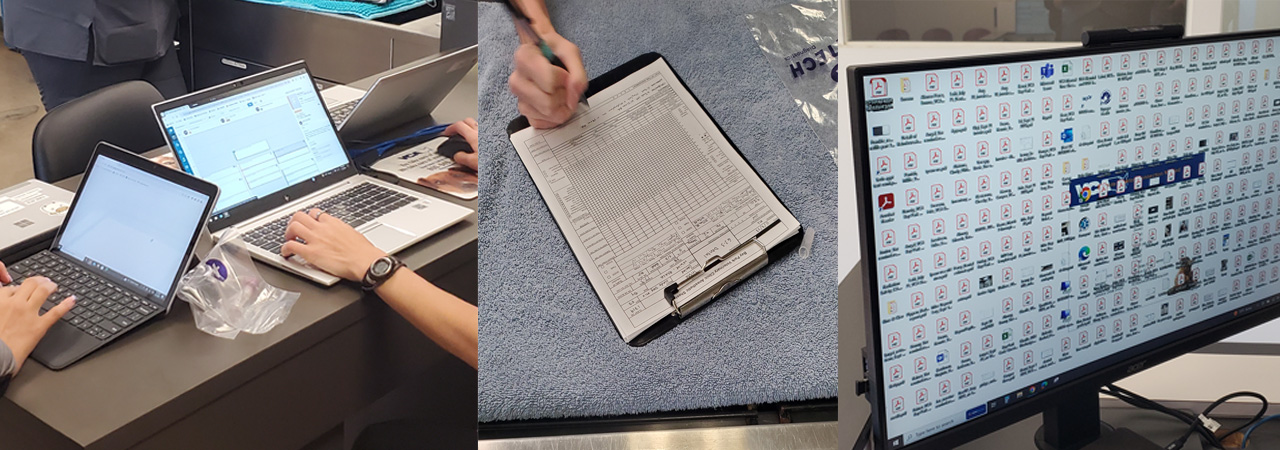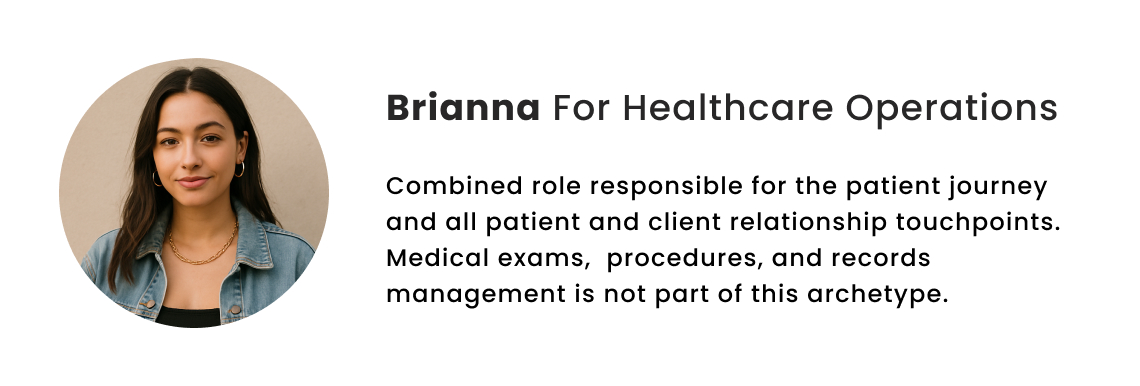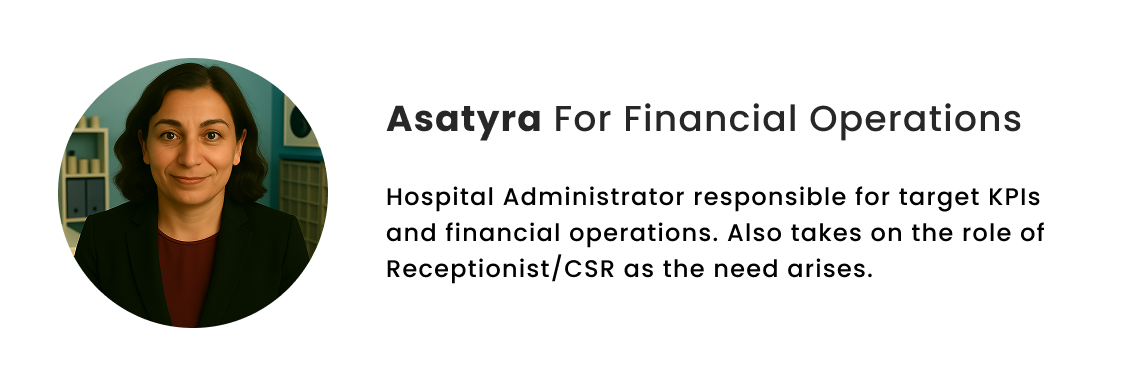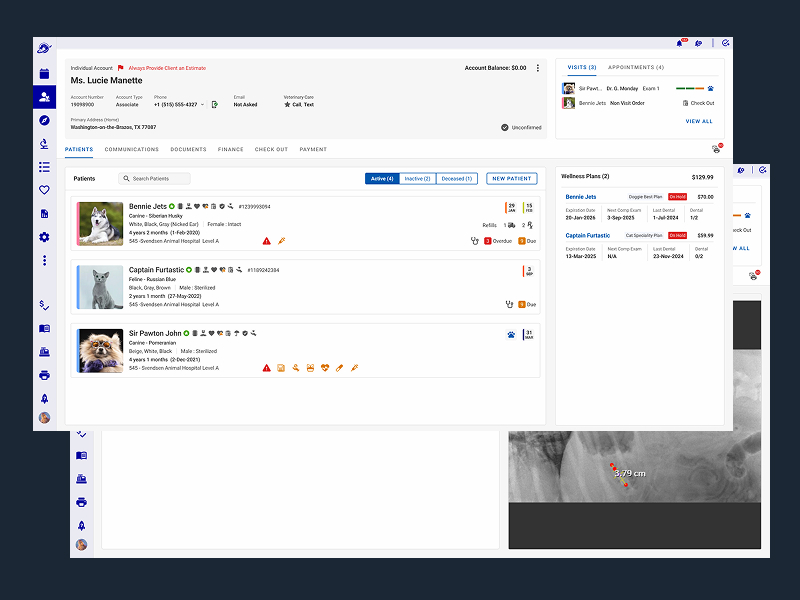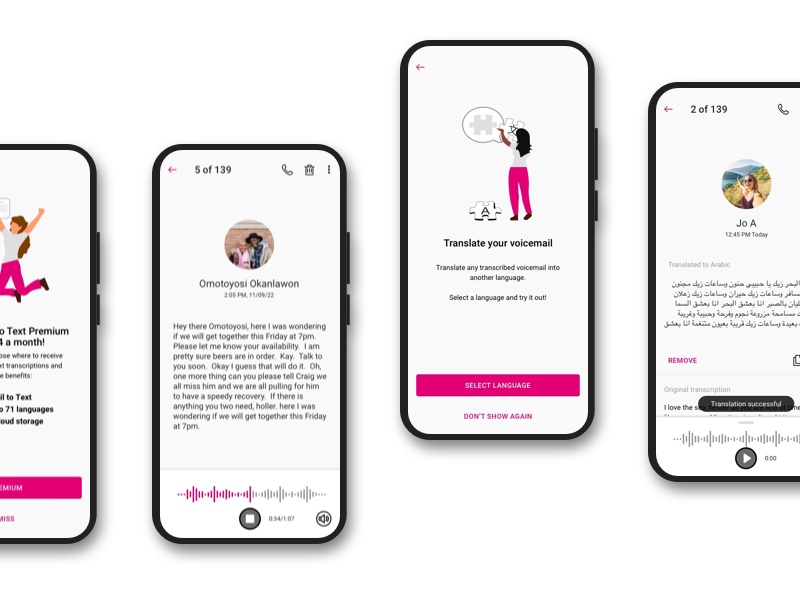Program Summary
Mars Veterinary Health is building a practice management application to support is worldwide veterinary practice and replace disparate legacy systems.
Type: Enterprise SaaS
Market: North America • Asia • Europe
Team: 7 Product Managers • 3 Technical Product Managers • 12 Designers • 37 Software Developers
Role: Sole Product and Visual Design • User Research on feature • Design System
Timeframe: 4-month Agile rollout - 2025
Challange
Create a Dashboard feature as the landing page which would streamline a hospital's daily operations and situational awareness in a single view.
Key Metrics
- Understanding of appointment target vs. actual (Utilization Rate)
- Number of patient arrivals, departures, wait time, drop-offs, location (Patient Journey Throughput)
- Number of rooms utilizied and status of rooms
- Number of outstanding jobs to be done (tasks and follow ups)
- Accessible Compliance (WCAG 2.0)
- Feature adoption
Results
- +5%
increase of proactive patient bookings from appointment/actual target rate - 5x
faster success rate in identifying patient journey status and physical location - +32%
success rate in optimizing room usage and prepping rooms - +21%
increase in SLA patient follow ups and task completion
How'd I get there?
Understanding the bigger picture
Voyager Health as a SaaS supports several retail brands within the Mars Veterinary Health business. Each with it's own processes and business goals. The largest being Banfield and VCA with 1000s of hospital operations in the USA, Mexico, and Canada.

Aligning to stakeholder goals, Banfield and VCA veterinary and business models were the primary focus to gain adoption of this product in phase 1. Each was using a different practice management application and the goal was to unify each brand onto a single platform.
The first step was to understand what would Hospital staff need to make their jobs easier and improve service and quality of care.
Approach
Foundational Research and Discovery
How Does a Veterinary Hospital Operate?
Observing and interviewing hospital staff on location to understand their duties and pain points across several different sized veterinarian hospital brands.
Deep Dive on the research methodology

Putting the Plan Together
Opportunity Feedback a.k.a Pain Points
- We really need a way to see Business Performance KPIs (Appointment Bookings vs. Target Goals) as that is critical for each hospital
- Banfield Staff Participant - It would be amazing to easily see all the arriving patients all in one place.
- Staff Participant - Sometimes it is hard to remember which room is occupied.
- Veterinary Participant - We need a better way to alert on a euthenasia
- Staff Participant - Wow yeah... I really want to know how many drop offs we have in the morning. I have to know where to put them.
- Staff Participant - So my call sheet is important, we need to call and confirm appointments, yeah... and we need to follow up with no show clients. I usually just use a notebook to remember them.
- Staff Participant
Feature Board and Ideation
Collaborating through feature ideas and card sorting with cross-functional product teams.
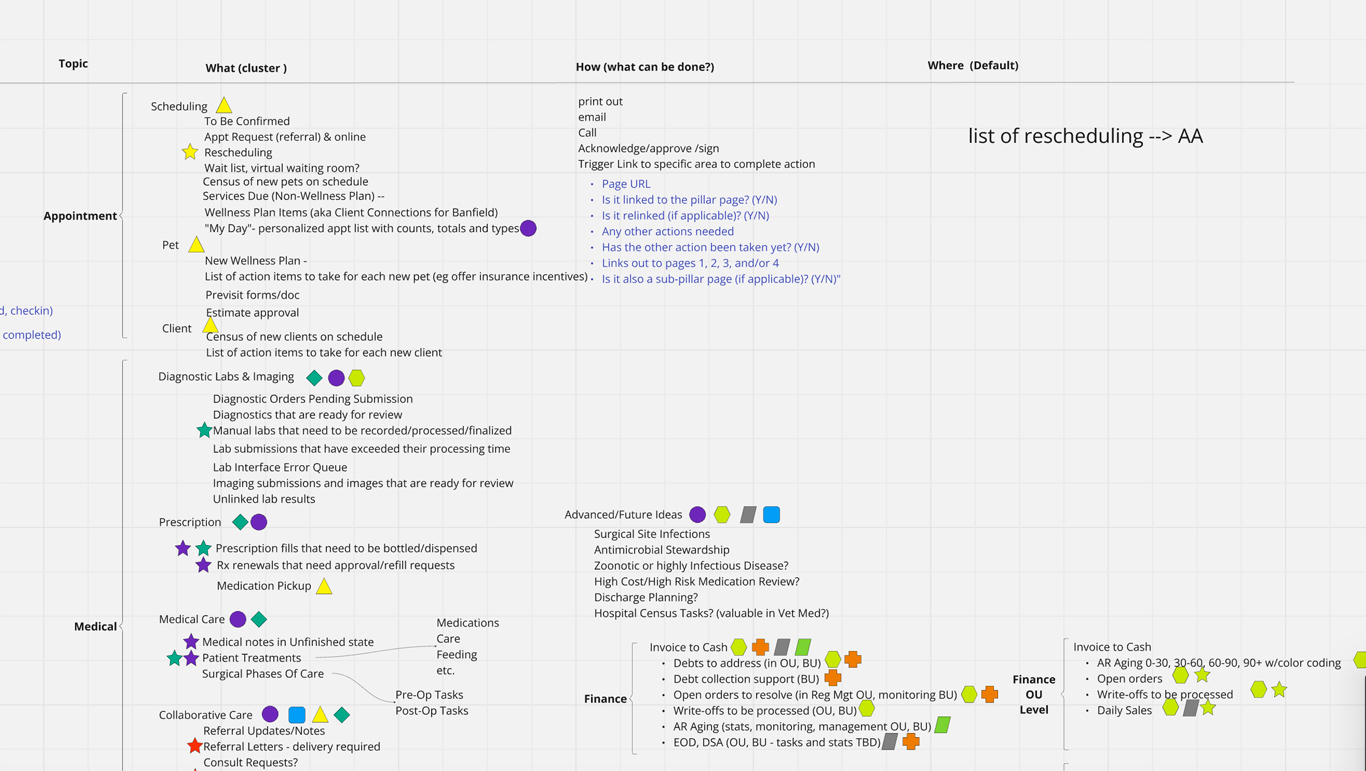
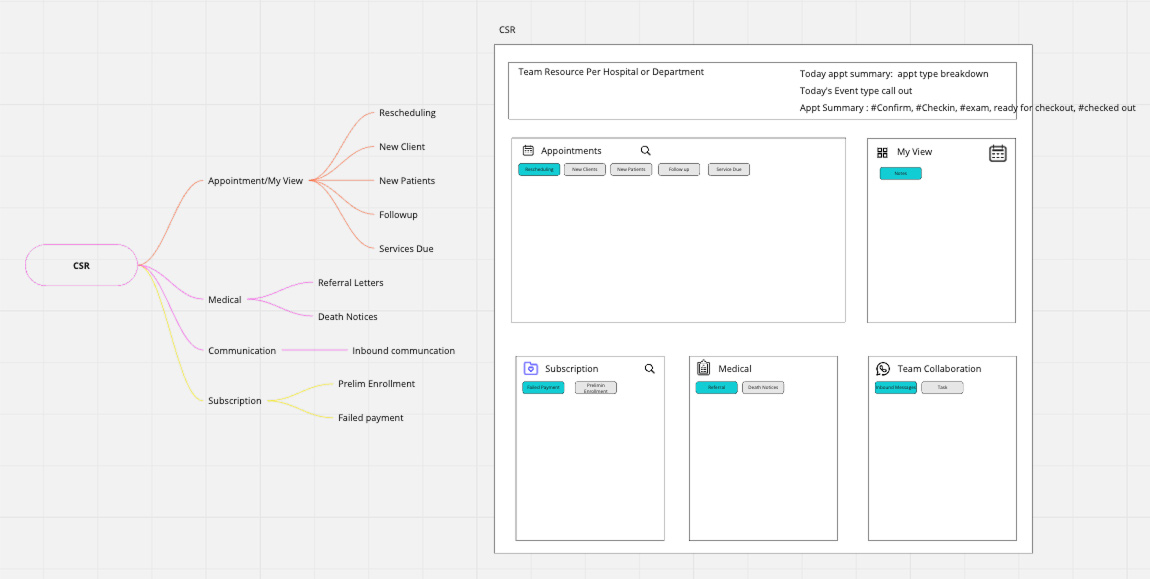
Exploratory Design - Product Design Solution
Initial Design - Starting the "Difficult" Discussions
Working with the feature PM, I started with a concept that the dashboard would be unique by user role. This idea was a brainstorm of different features that would be useful where we could start more meaningful conversations. So I present Iteration No. 1.
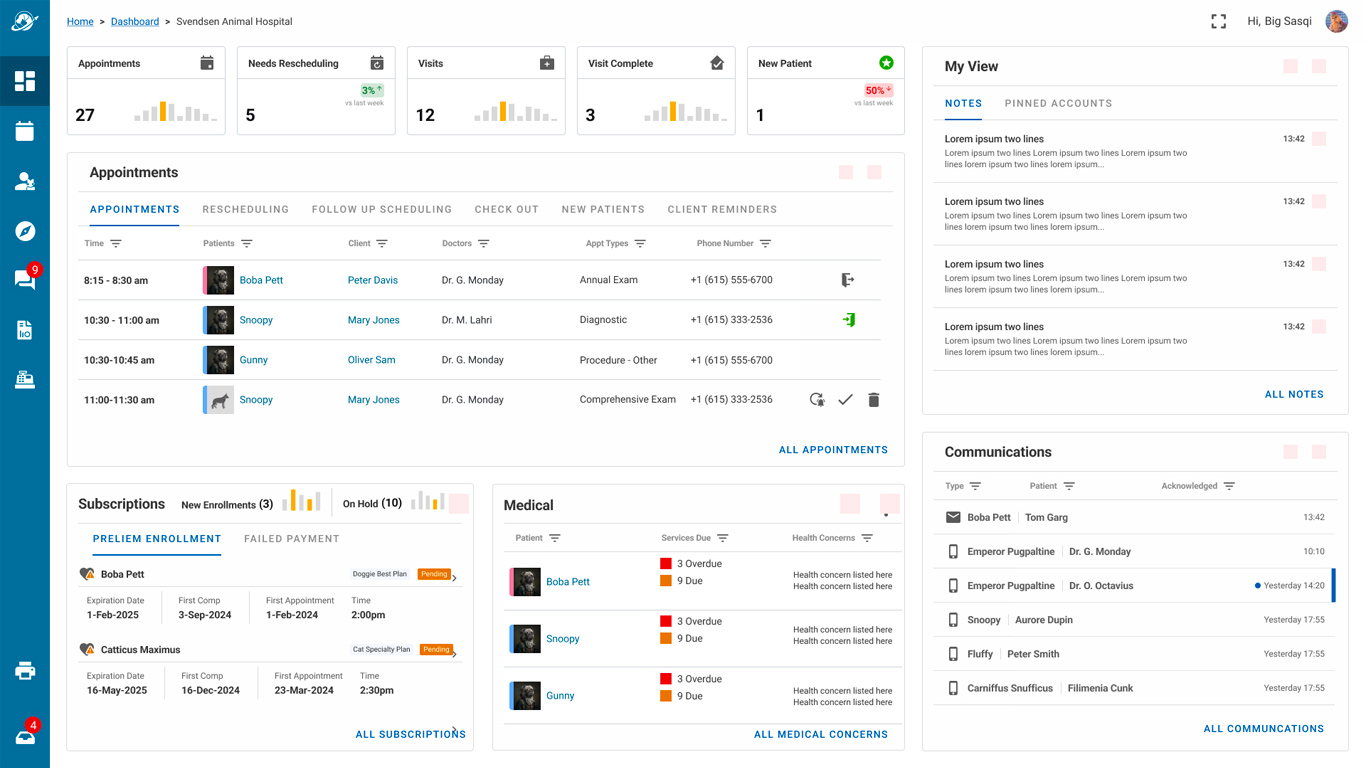
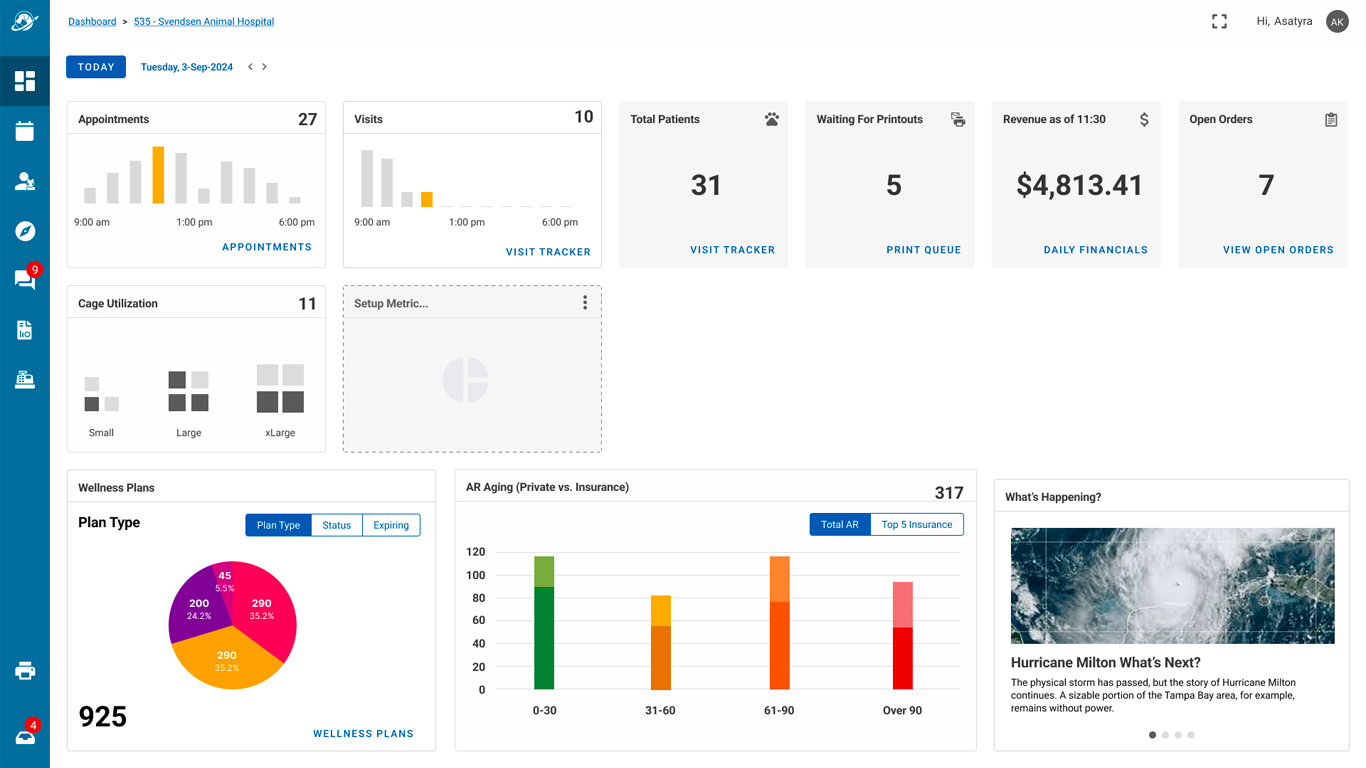
A few problems identified upon reviewing with users and stakeholders
- Staff often take on multiple roles in smaller hospitals.
- Proposed features here duplicate features in other areas e.g. Wellness Plans and Status, and Financial Data was a political and user problem. While extremely important to the brands, the feature was better represented in other areas of the application 1 or 2 clicks away. Which was fair.
- Research feedback repeated the common theme that there was too much information here in this version. The users and business needed a simplier Level A feature set and presentation to drill down into.
- Higher Production and Maintanence Costs associated to maintaining a fully personalized experience with unique features per role.
A Little Iterative Rethink
Structuring a Level A, B, C approach
For the next iteration, considering the feedback, I moved in the directon of a simpiler single view combining all roles into the archetypes of Healthcare and Financial Performace Target Operations focusing the six most critical operational features from users and business requirements as Level A.
The six features we concentrated on that I will discuss in more detail.
- 1. Appointment Target KPIs for Banfield
- 2. Appointment Arrivals, Departures, Visit Tracker
- 3. Hospital Digital Care Teams Setup
- 4. Room Utilization a.k.a. Hoteling Status
- 5. Daily Task List - Pending Jobs To Be Done
- 6. Address Book (Nice to have)
This iteration and the previous one helped drive the conversations with product and user advocacy teams that this was the right direction for the users and stakeholders.
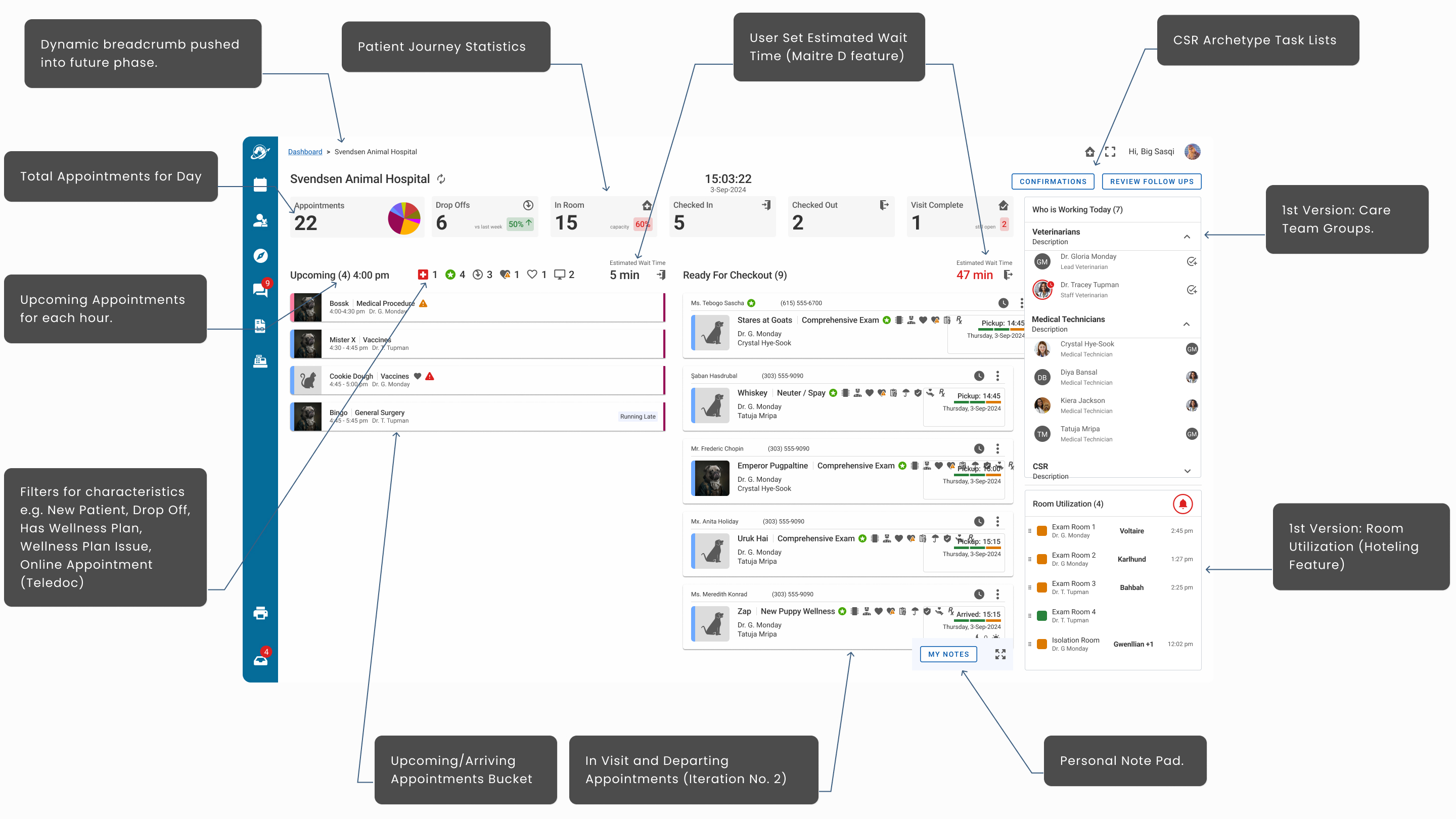
Zero'ing In on the Phase 1 Release
Feature 1. Operational Target Appointment KPIs
Engaging with the users and stakeholders, one of the top feature goals was surfaced. This led to the opportunity to improve a critical business KPI for Banfield through this dashboard feature.
Adding the Total Appointment Target KPI and Appointment Type/Subtype KPI Breakdown features in the final iteration.
One area of the design where some disagreement was expressed was on the bar graph, product was at odds with the UX team concerning the visual presentation. We are in the process of testing this version with users.
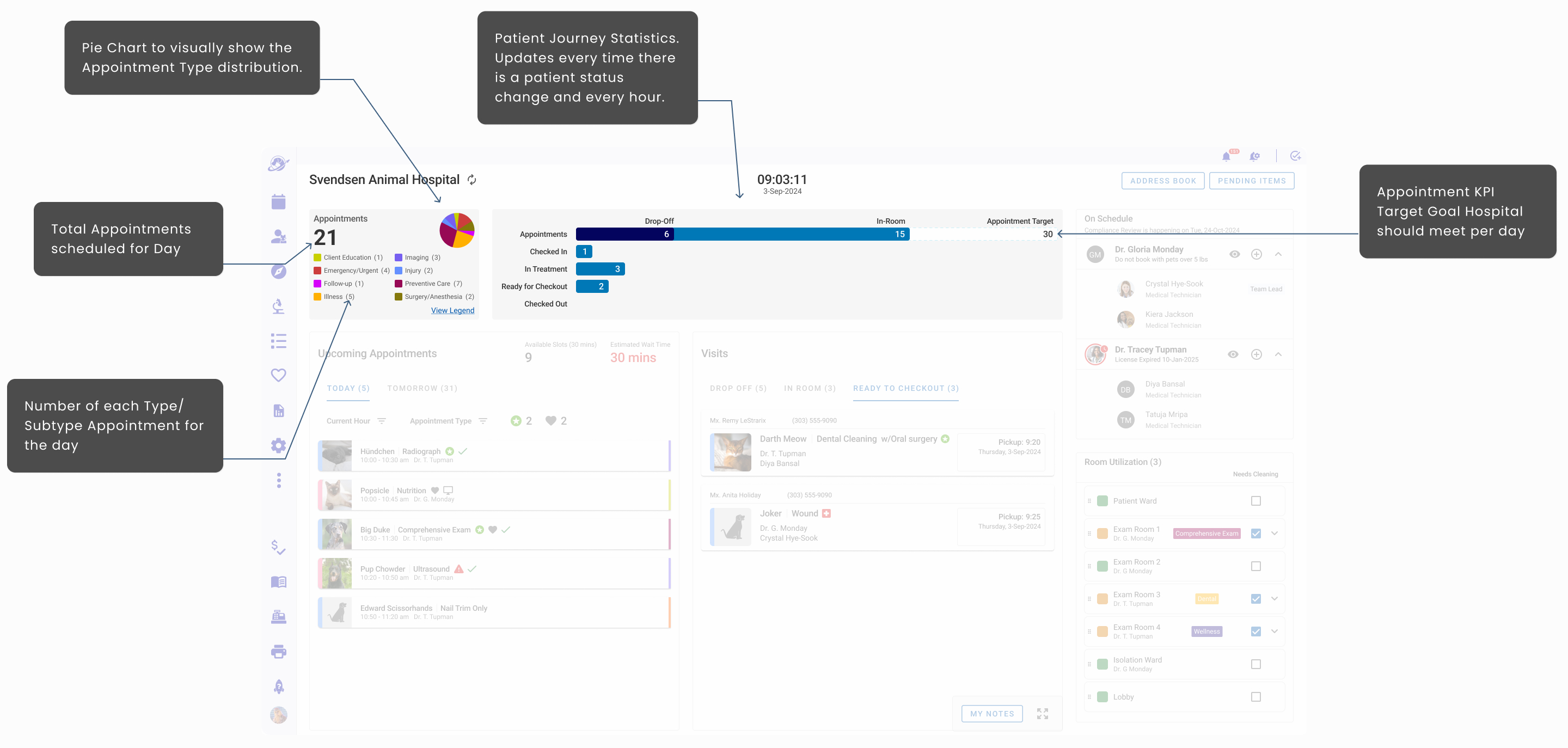
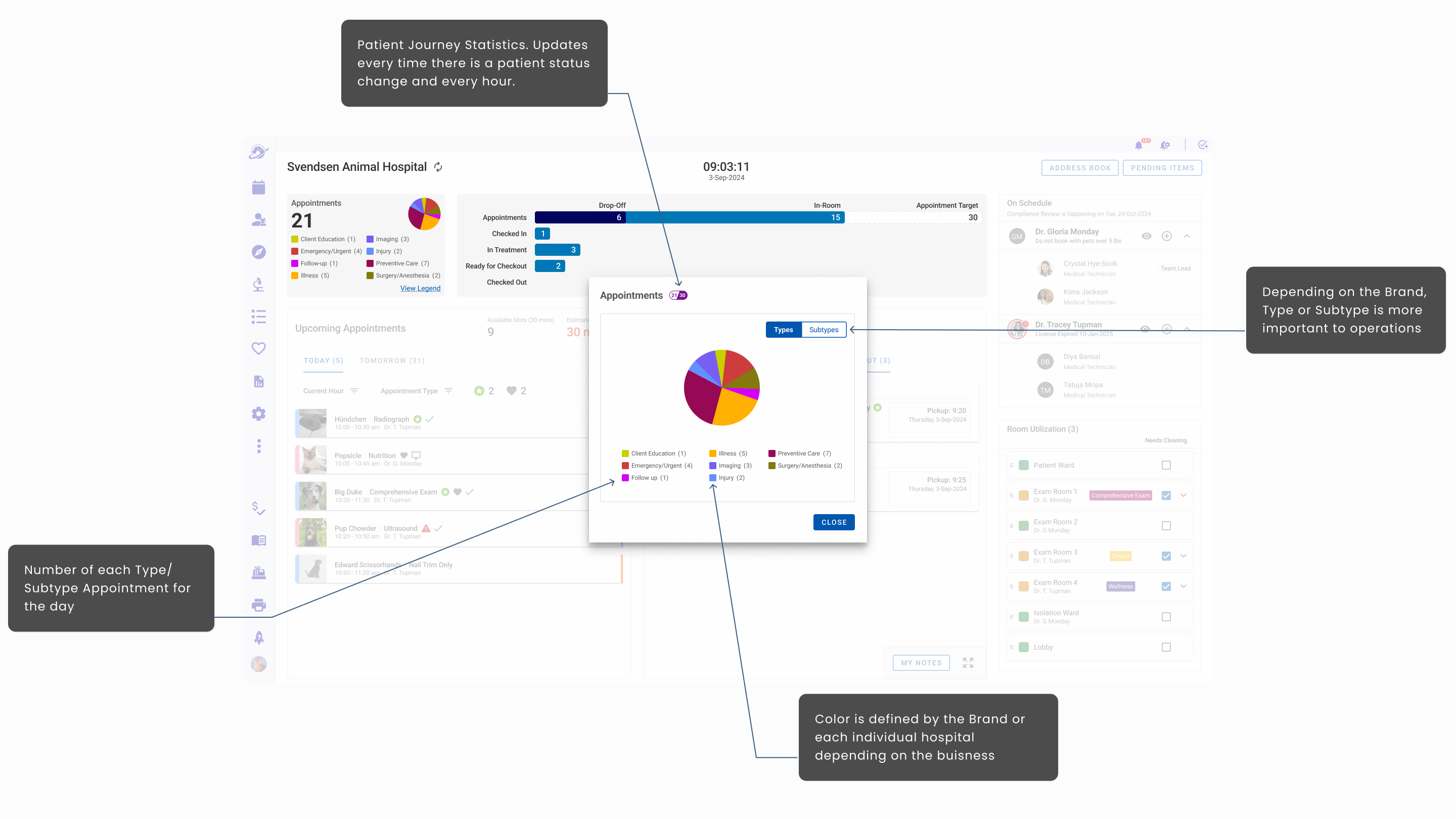
Feature 2. Appointment Drop Offs, Out Patient, In Patient Tracker
Appointment Management is the nucleus of hospital operations, and this feature has many levels of drill down and actions users can take within the phases of the patient journey. For the dashboard we wanted to capture level A relevant information. Who is coming in and when, where are they in the treatment journey, when are they leaving and with whom, and follow up is needed on discharge or in the future (Finding 1, 2, 3).
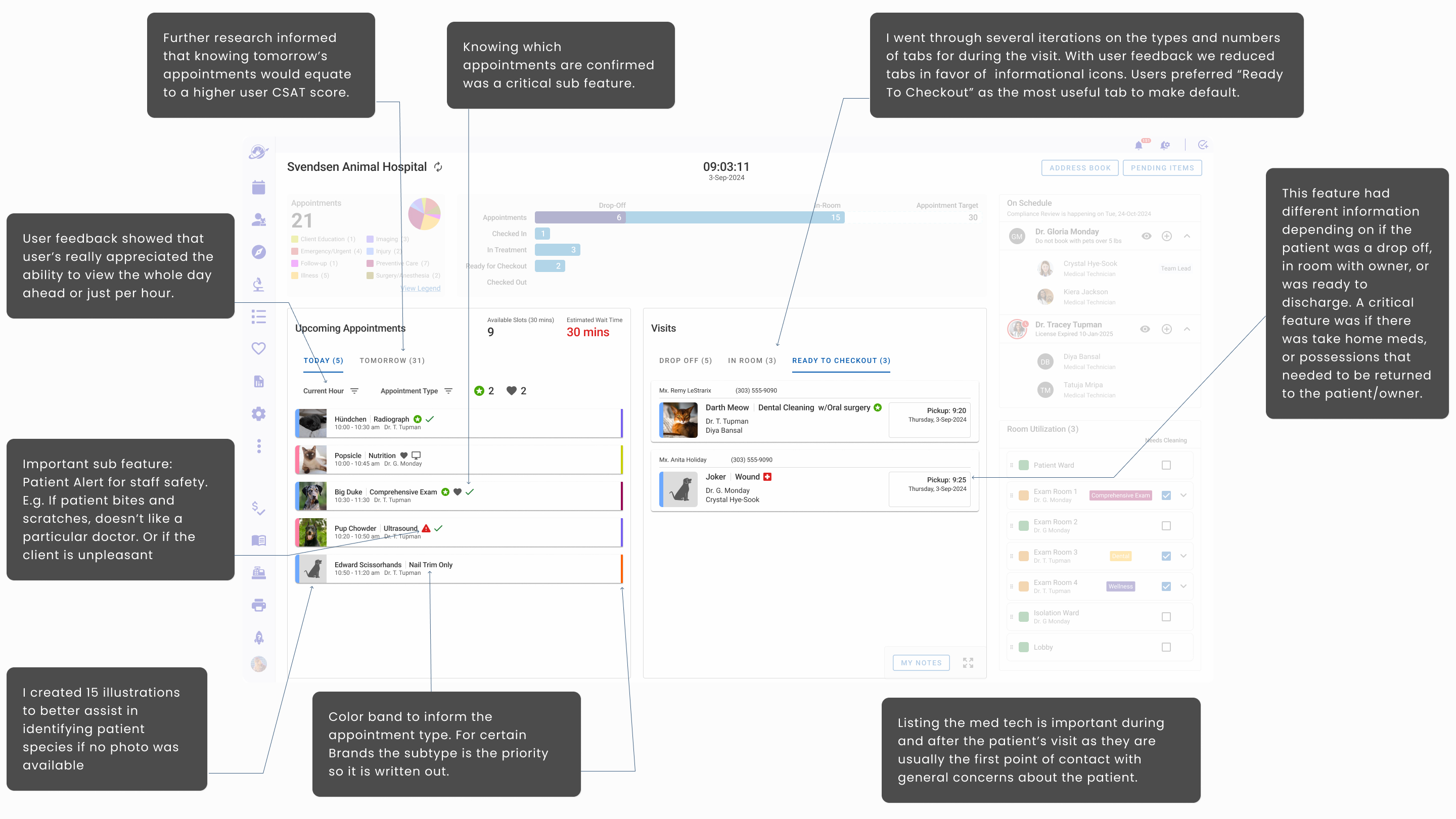
A solid UX impact to the overall product KPIs was recommending surfacing the Patient Check In Feature without having to leave the dashboard. This user flow improvement reduced the number of clicks by 3 and saved users and clients over 2 minutes during the check in process.
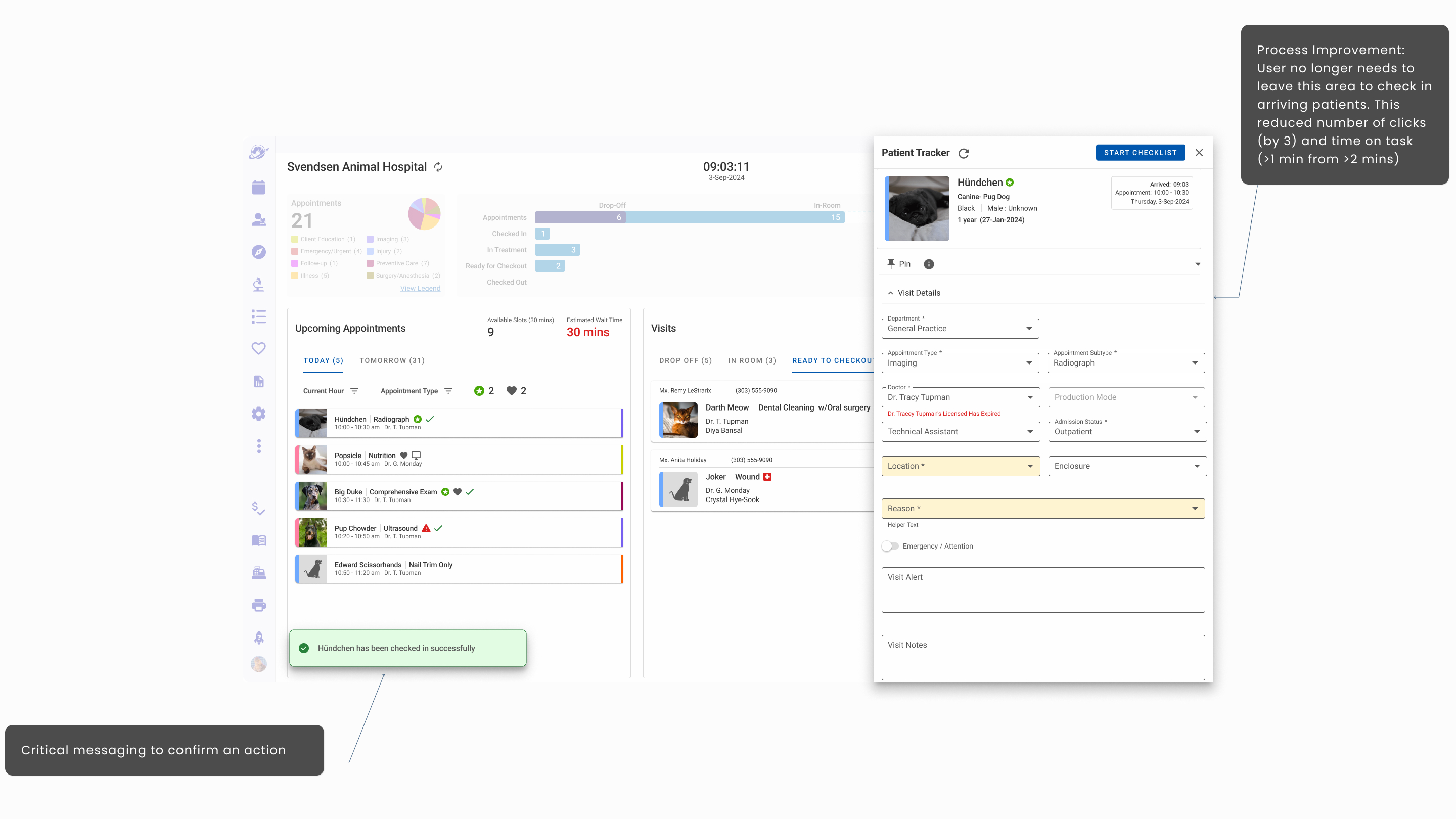
Another feature I recommended was an End of Day Summary that would show once the last Upcoming Appointment was checked in or cancelled/rescheduled. This feature contributed to a higher user CSAT score and was well received by stakeholders to reinforce tracking the Appointment Target KPIs.
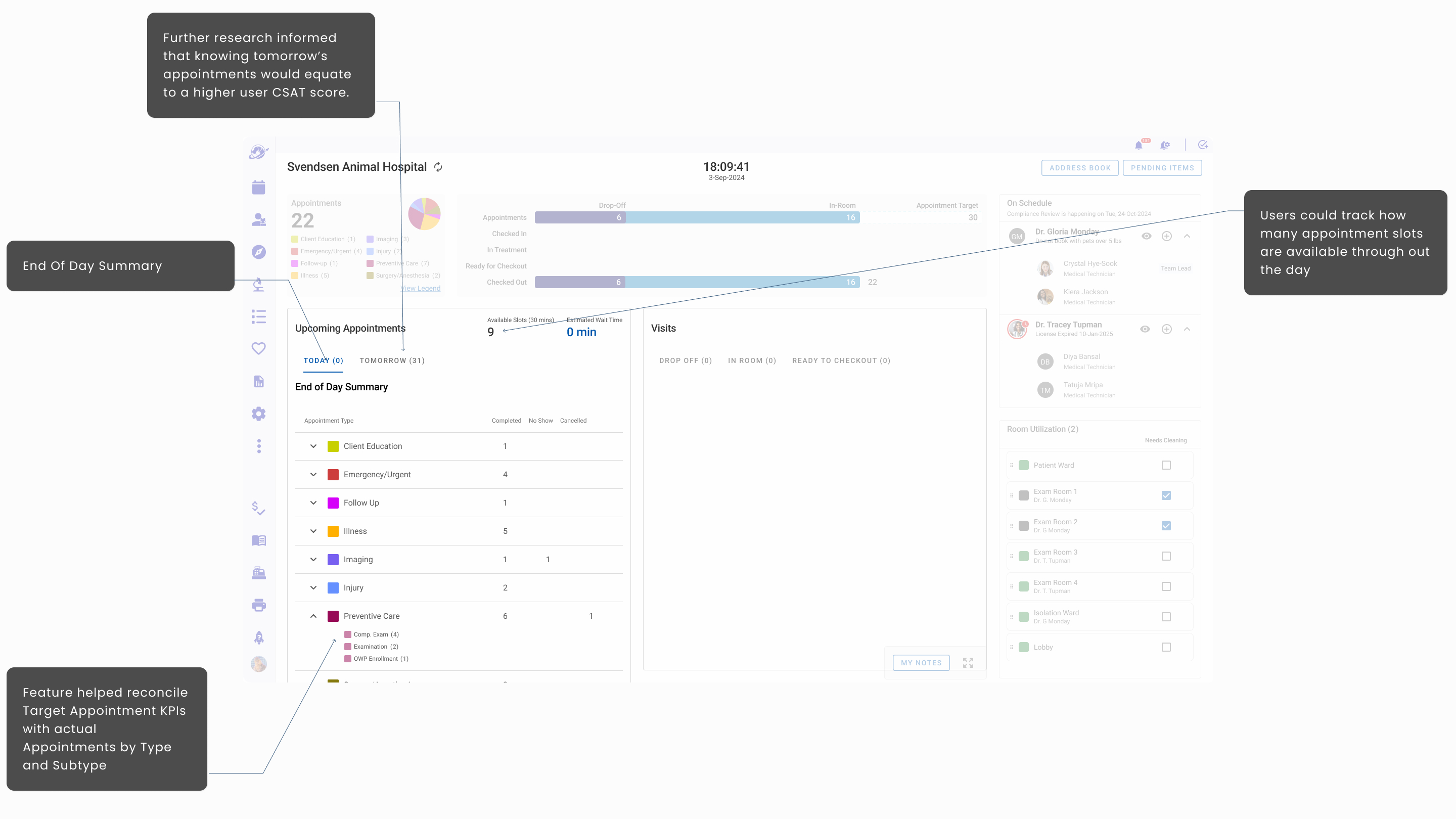
A bonus feature I recommended ala Matire D
For phase one I made an estimated wait time feature that could be set by the users manually. I recommened this based on my experience in the restaurant business. The next phase will be to train our LLM with situational data to make an AI driven estimation feature that will adjust real time without manual input.
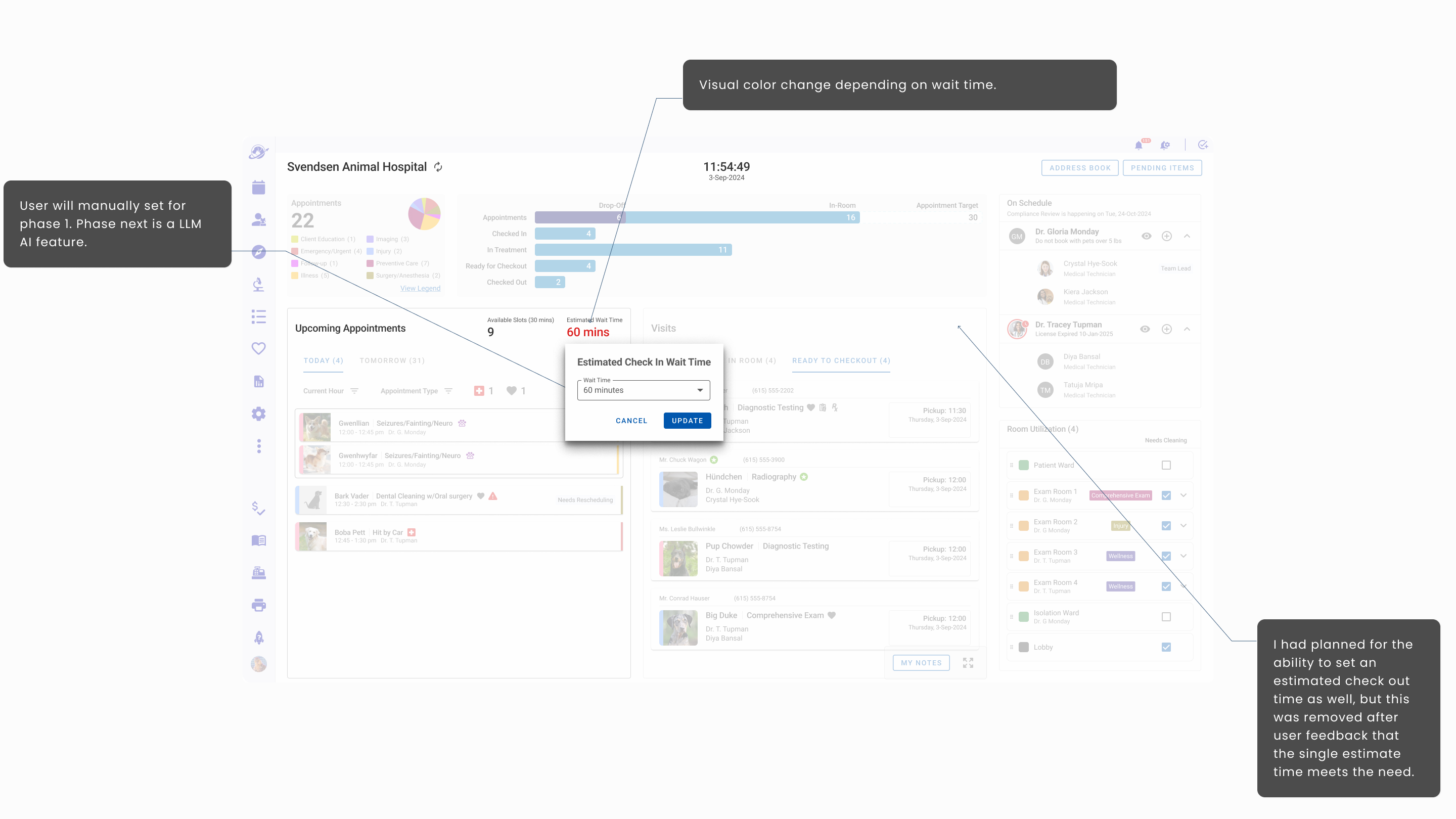
Feature 3. Hospital Digital Care Teams Setup
Every clinic I visited has a literal whiteboard where care teams are listed for the staff so everyone knows which medical technicians are working with which doctor. The board will be updated daily or weekly. In larger hospitals these can be up to 8 care teams, but the typical structure is 1 or 2 care teams per day.
Collaborating with the feature PM and User Advocacy Team, the digital care team feature went through a few iterations. The first iterative idea can be seen in fIteration No. 2 screen above.
Changes I made to this Iteration No. 3 version was to remove the CSR staff and group the doctors together with the medical technicians as sub elements. Also we added a new team lead designation feature to the medical technicians.
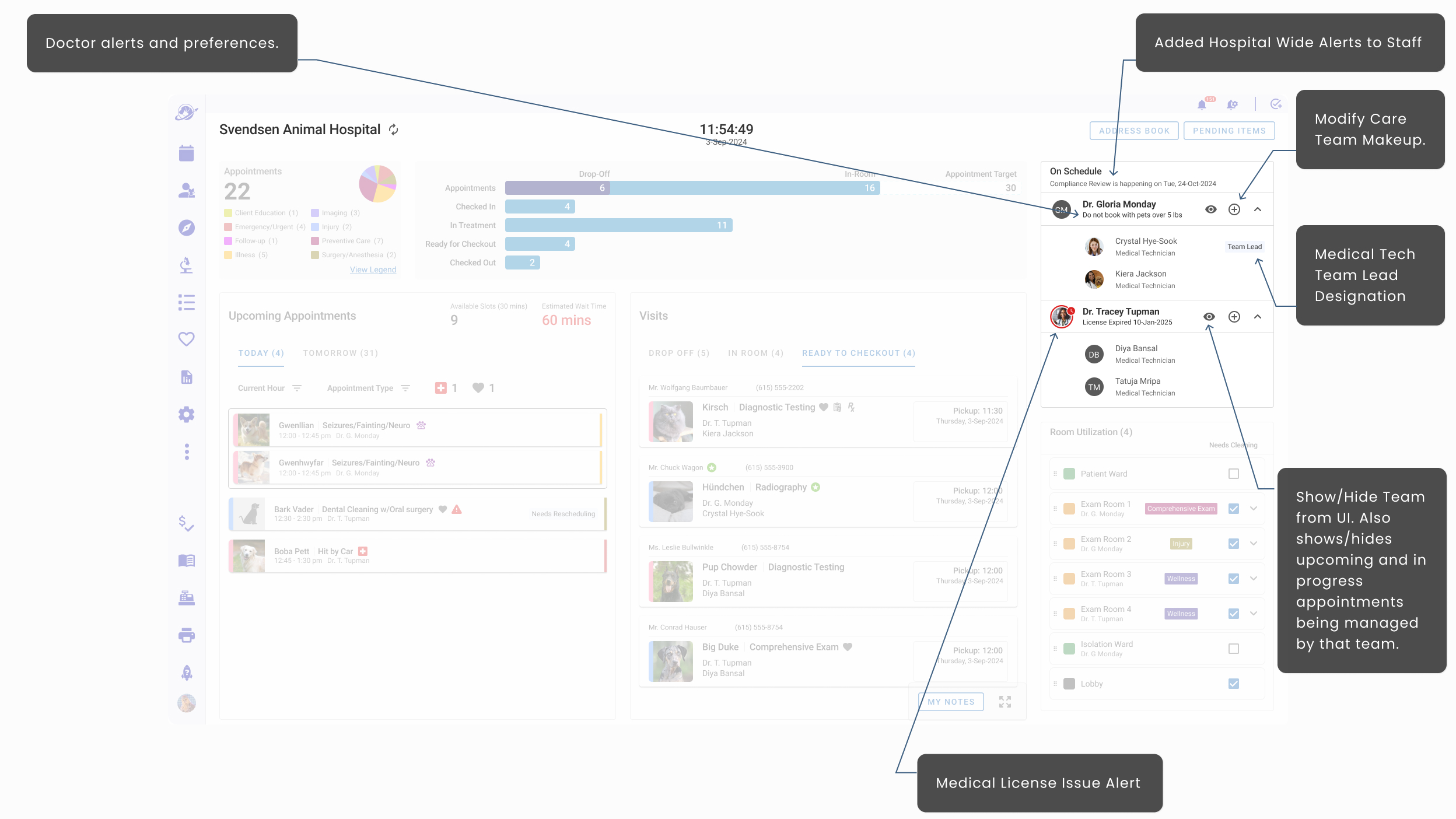
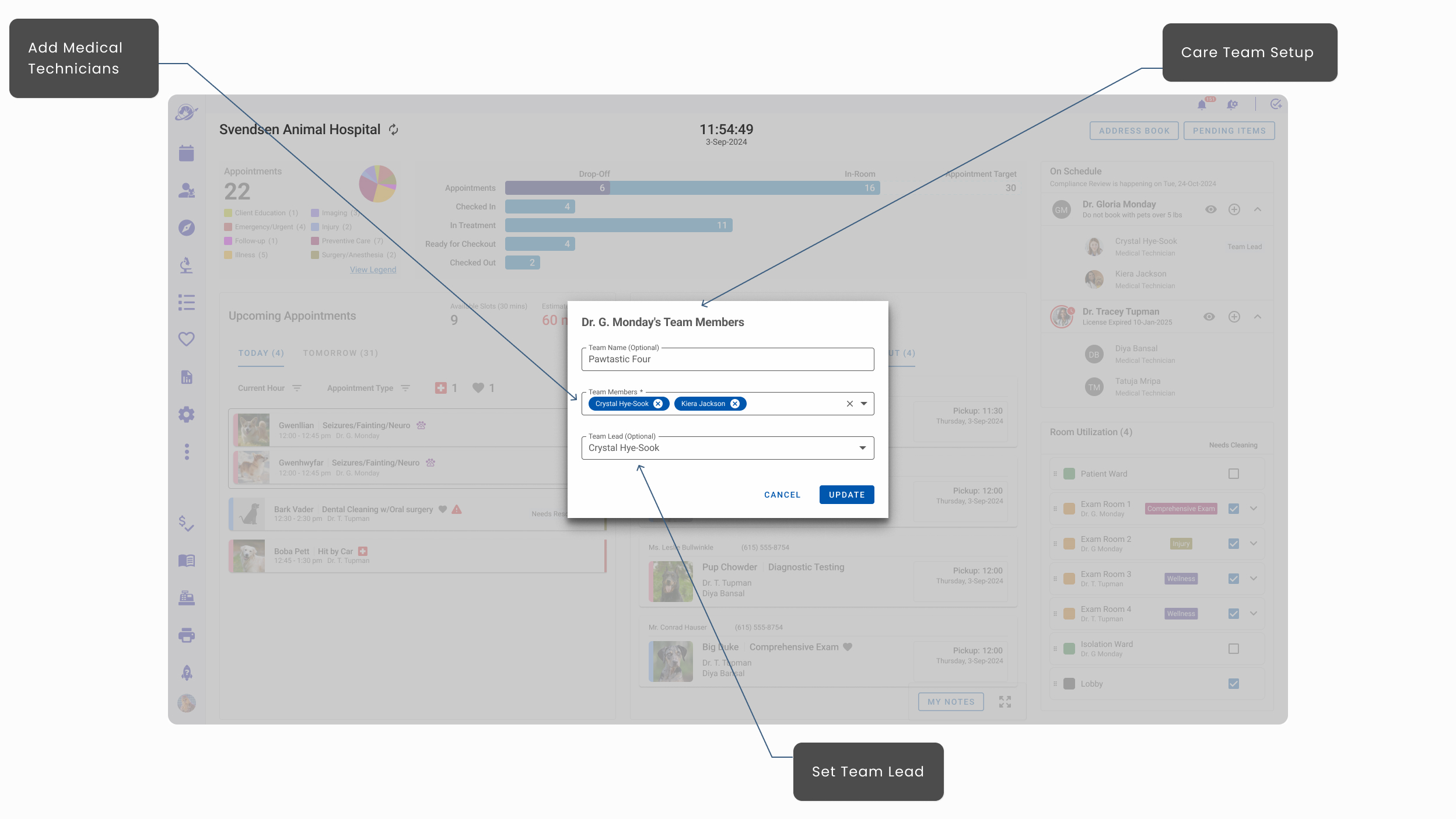
Feature 4. Room Utilization (Hoteling Status)
Based on my Hotel and Hospitality experience and through talking and observation sessions (Finding 2 and 3) with users, a feature idea was formed. The frequent topic within the day to day operations was how hard it is to keep track of room utilization and condition presented an opportunity for delight.
Tracking common themes:
- What is the condition of Exam Room 3? Is it still occupied?
- Which rooms should we not put other patients in during an Euthenasia?
- Which rooms/areas are dirty? Did a patient make a mess that needs to be cleaned up?
- Which room is that abusive/excitable/unpleasent client in?
Through iterative reviews with the PM and User Advocacy Team we crystalized a clean and easy to understand status display for phase 1 with a richer feature set for future phases. Happy to discuss this feature and ideas to make this more automated in a larger environmental scope in more detail.
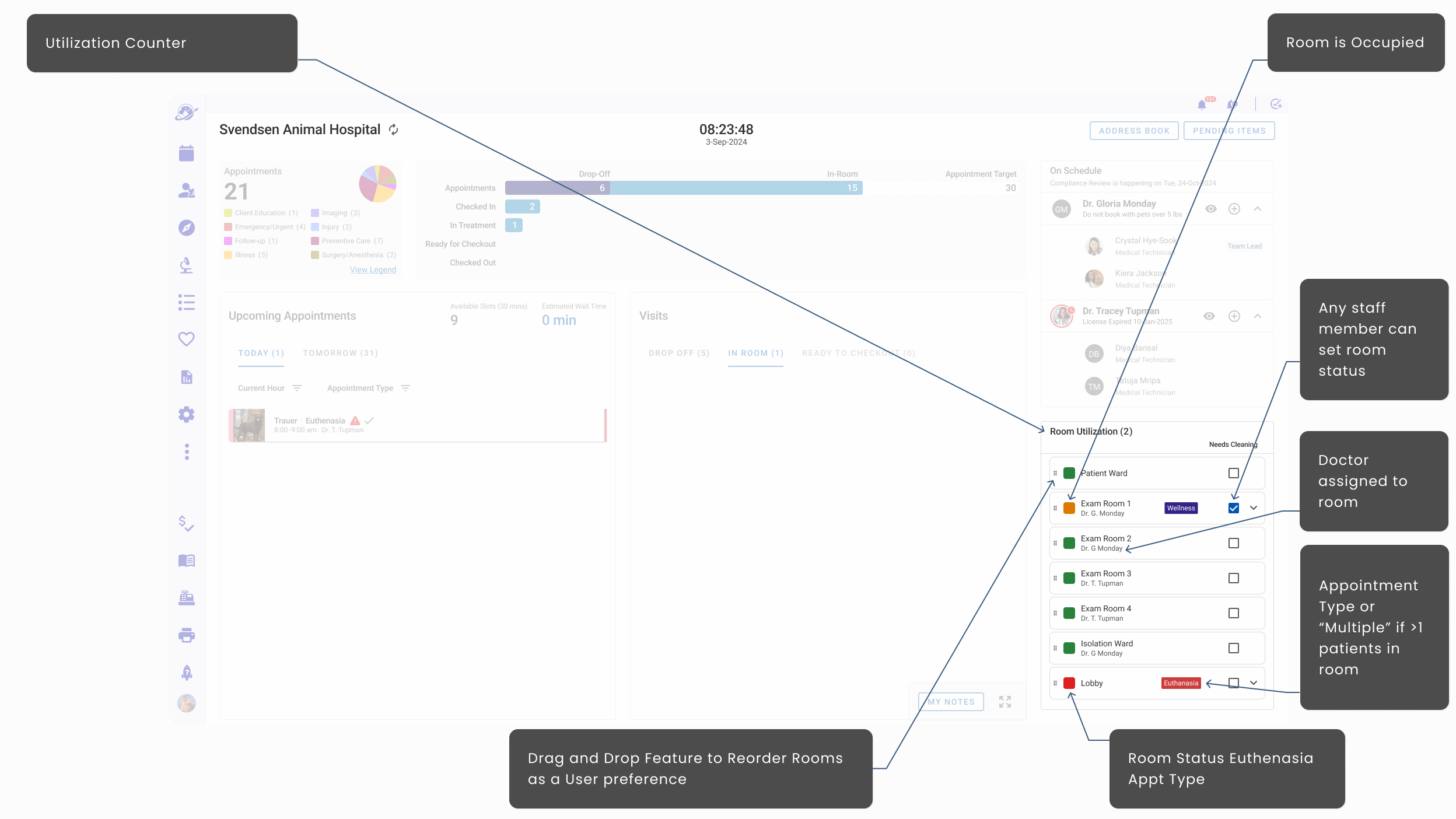
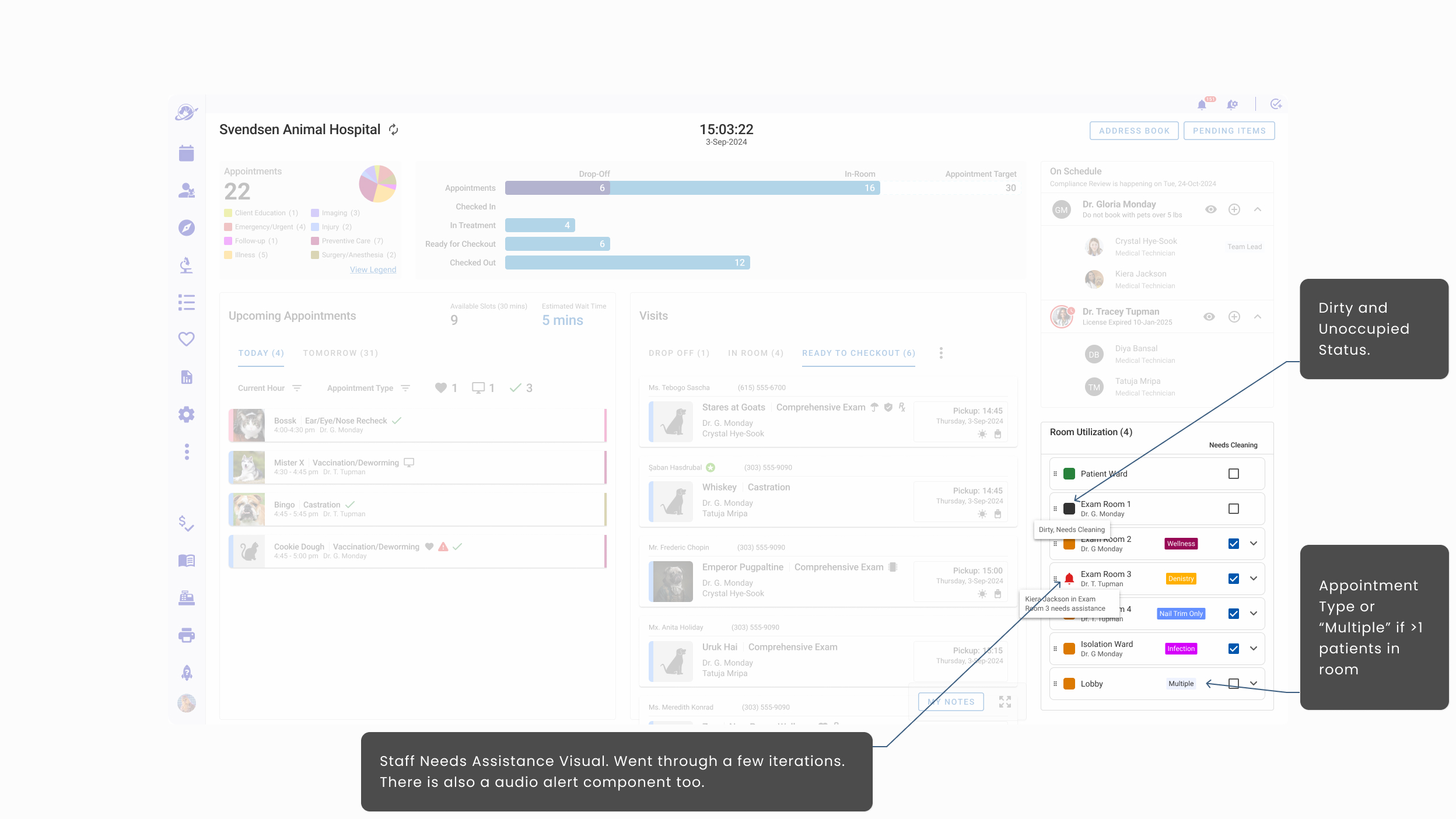
Feature 5. Daily Task List (Pending Items)
Another wishlist item that we tied to the generative research was a feature to help the hospital staff manage follow up items to improve efficency and customer experience.
Daily there are future appointments that need confirming or rescheduling as well as follow up phone calls either due to patient care plans or no show appointments.
This feature was met with tears of joy, well not literally, but this consolidated list and placement on the dashboard resulted in positive CSAT scores.
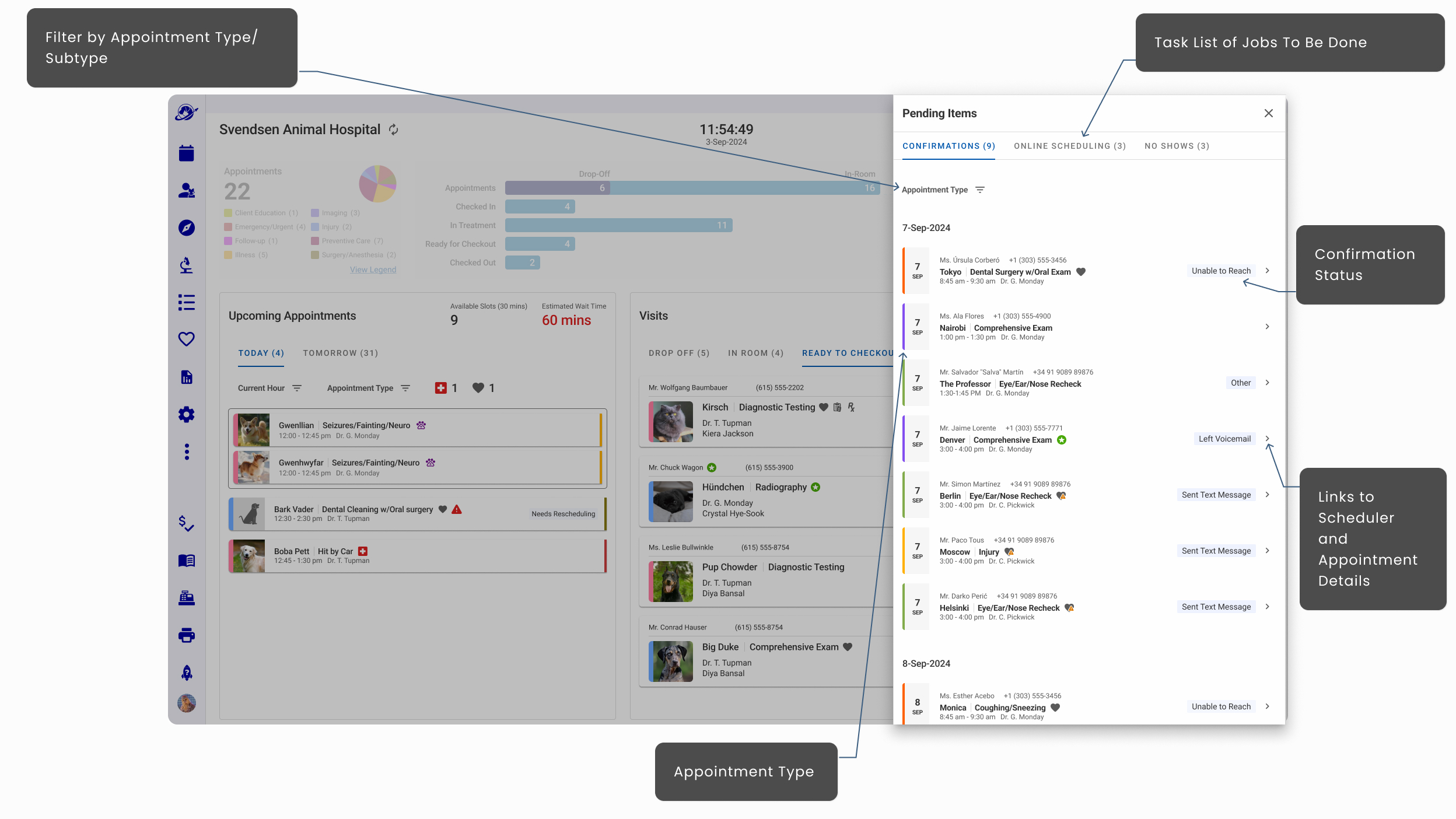
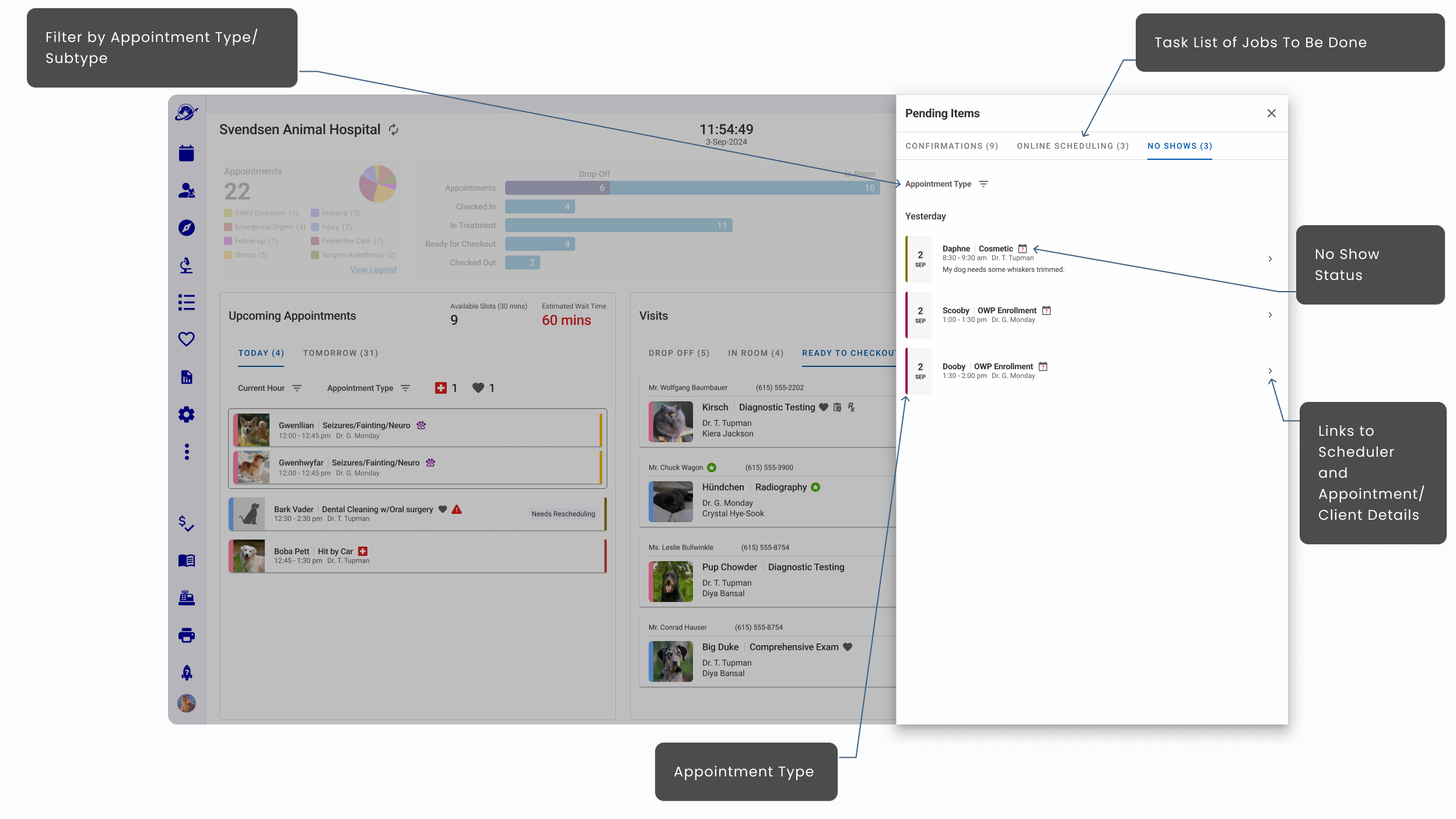
Feature 6. Addess Book
In a few hospitals we noticed post-it notes all over the staff's workarea that contained addresses of outside organizations that the hospital frequently contacts. E.g. Surgery Hosptials, Labs, Specialist Clinics, Other Brand hospital locations. An additional observation was noticing how often food places are called up for delivery or pickup. We noticed staff looking up local bakeries and resturants during the shifts. So, I had an AHA moment! Let's add the ability to add them to the digital address book as well.
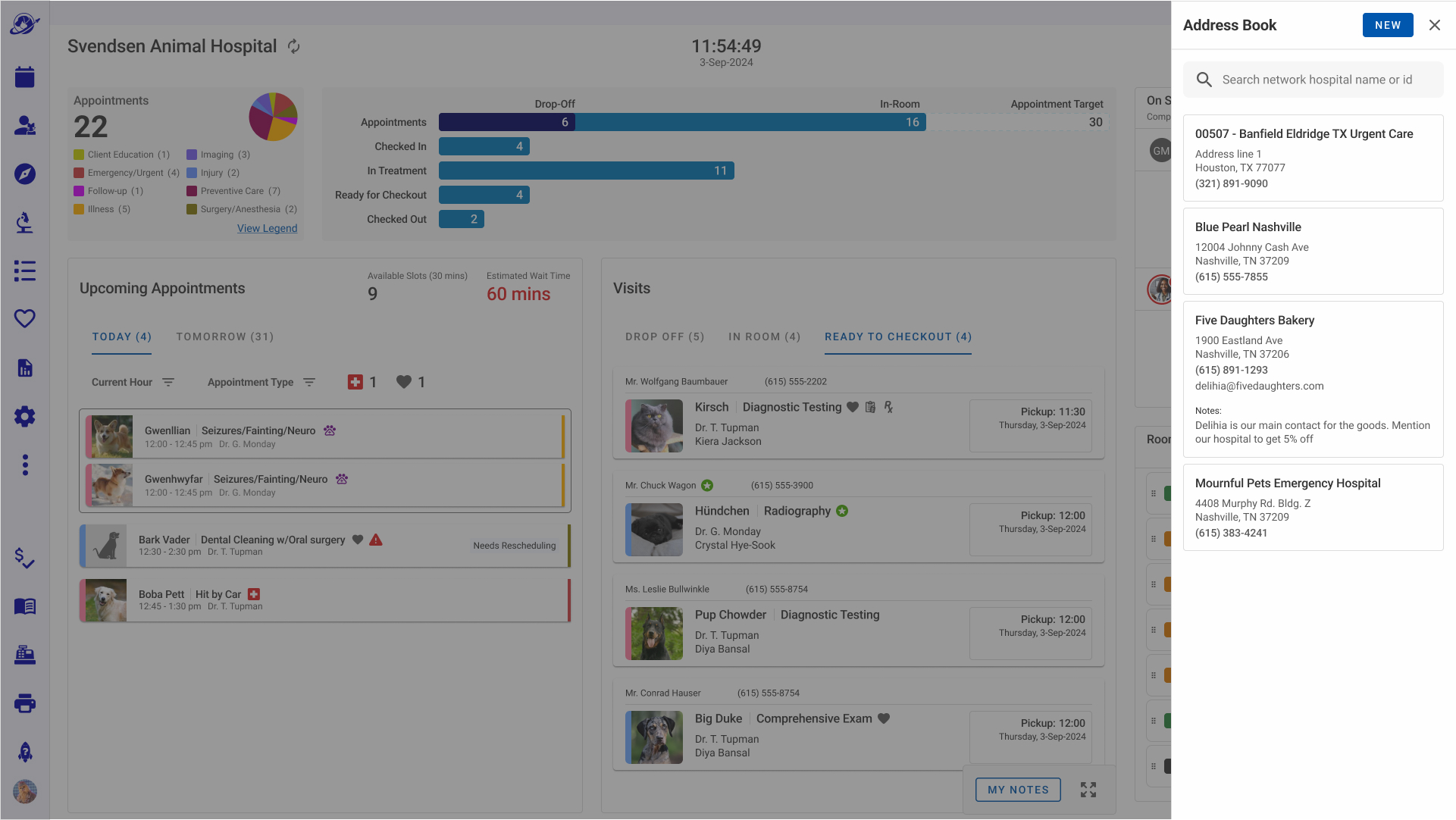
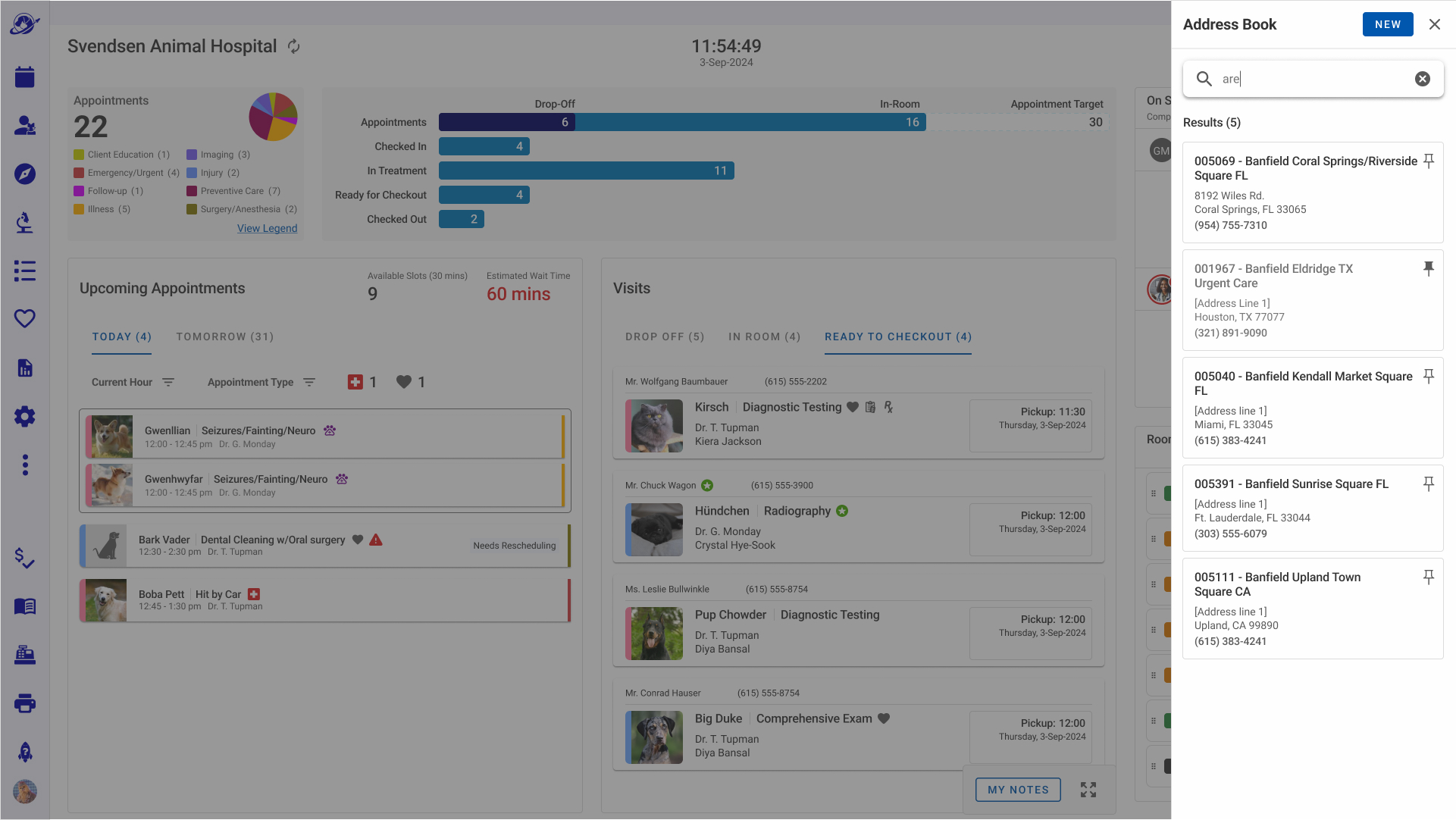
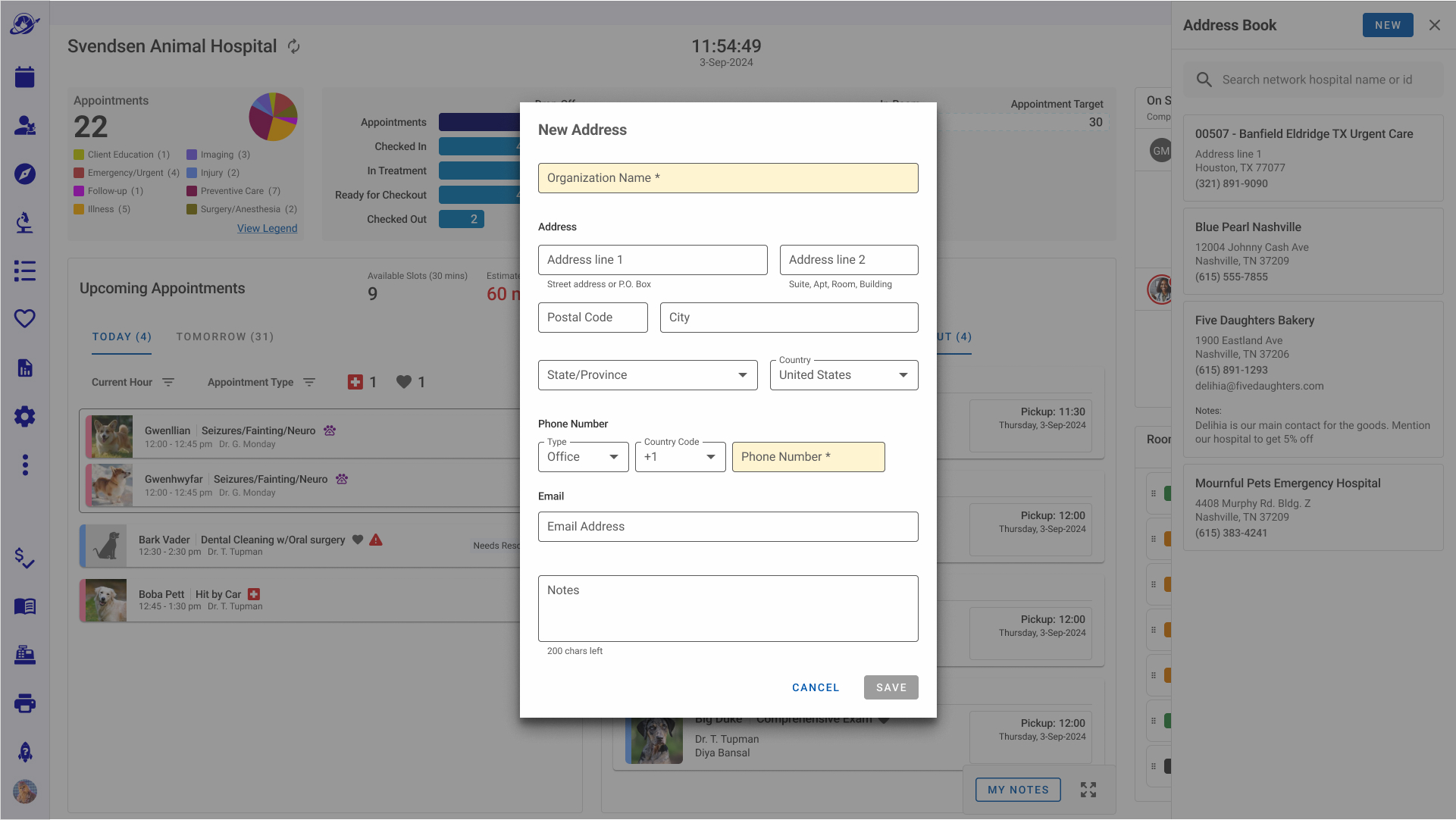
Feature 7. Personal Notes
Another curiosity in our observational research was how many notes the staff scribbles down as daily or hourly reminders. We created a simple digital private and personal note taking space in the dashboard. It tested well, but it generated a common question; if the notes were private to the them only. As the other note taking features can be viewed by all users on the system. Working with the User Accetance Team, it was decided this question would be addressed in the release notes and concerige training program.
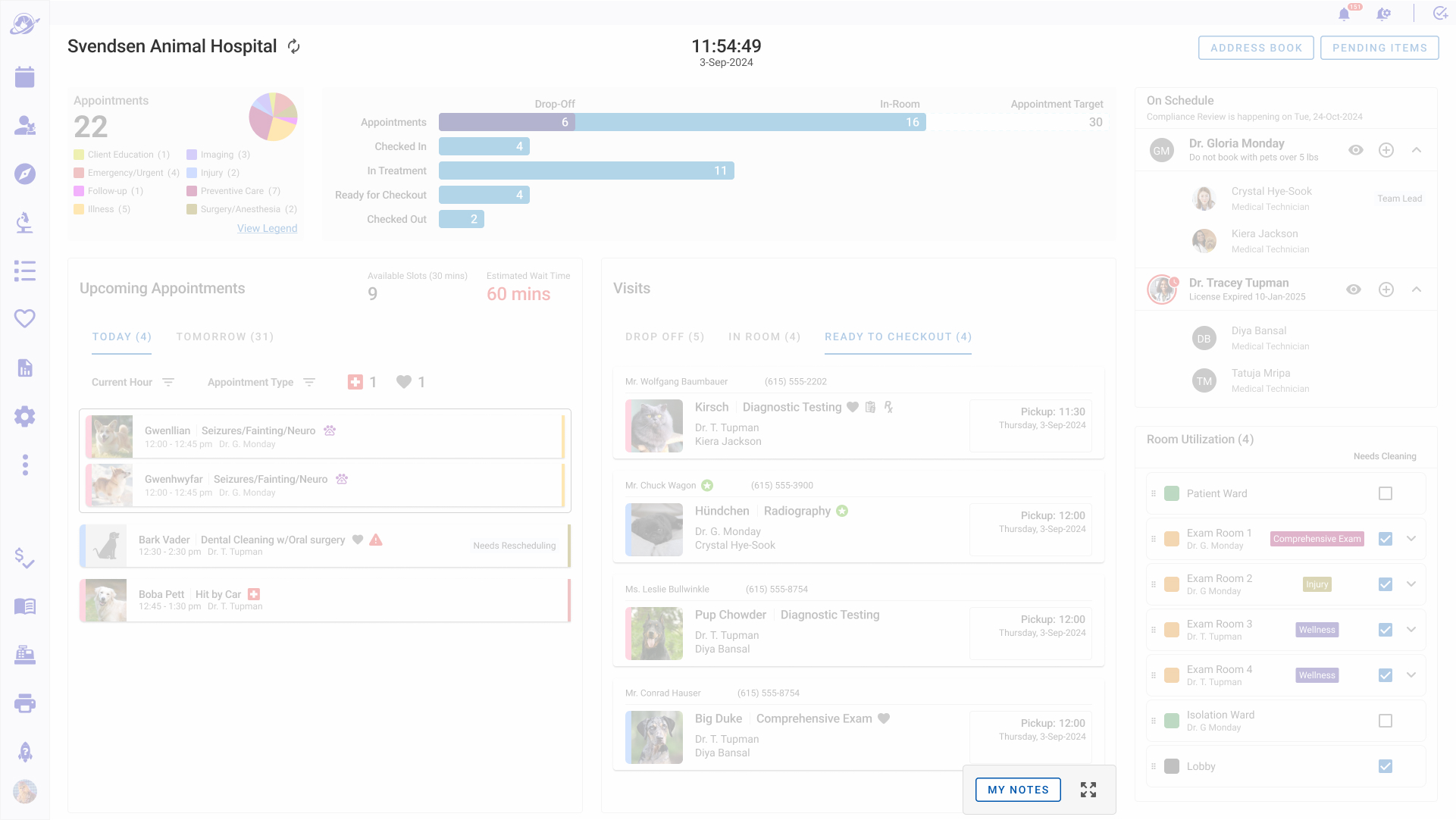
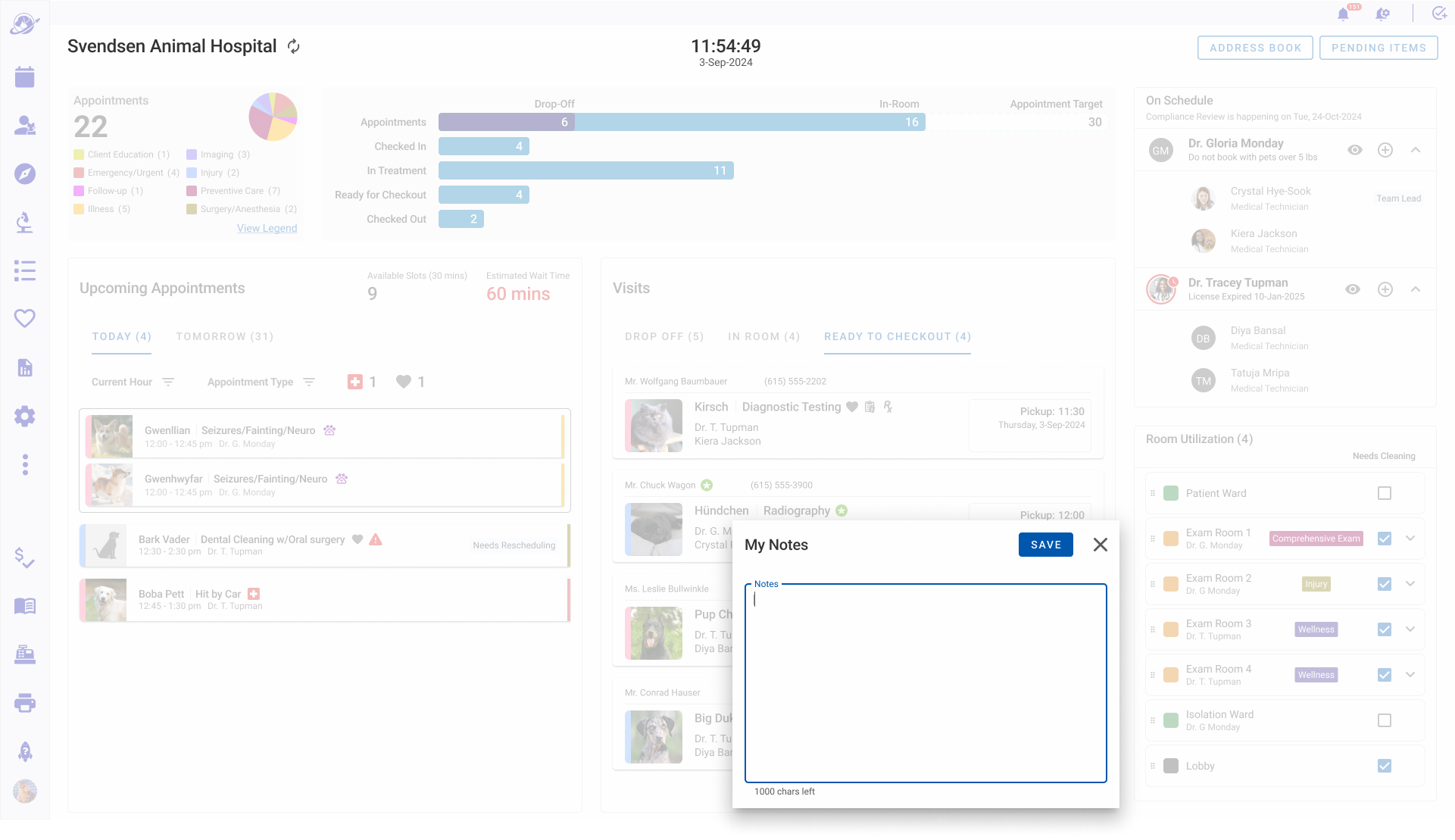
Yes! There Is a Design System and I Helped Create It
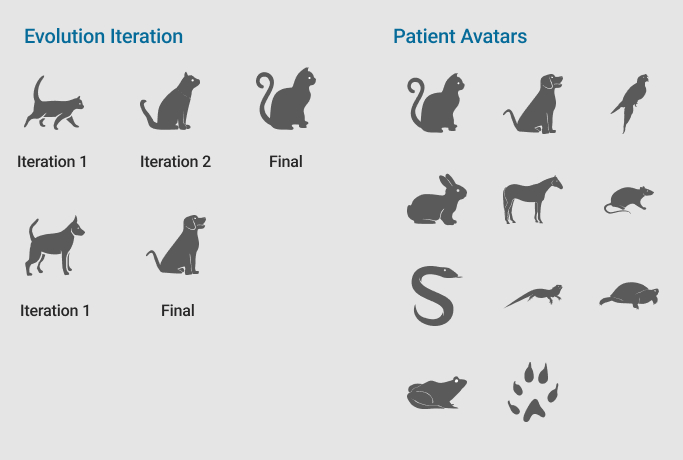
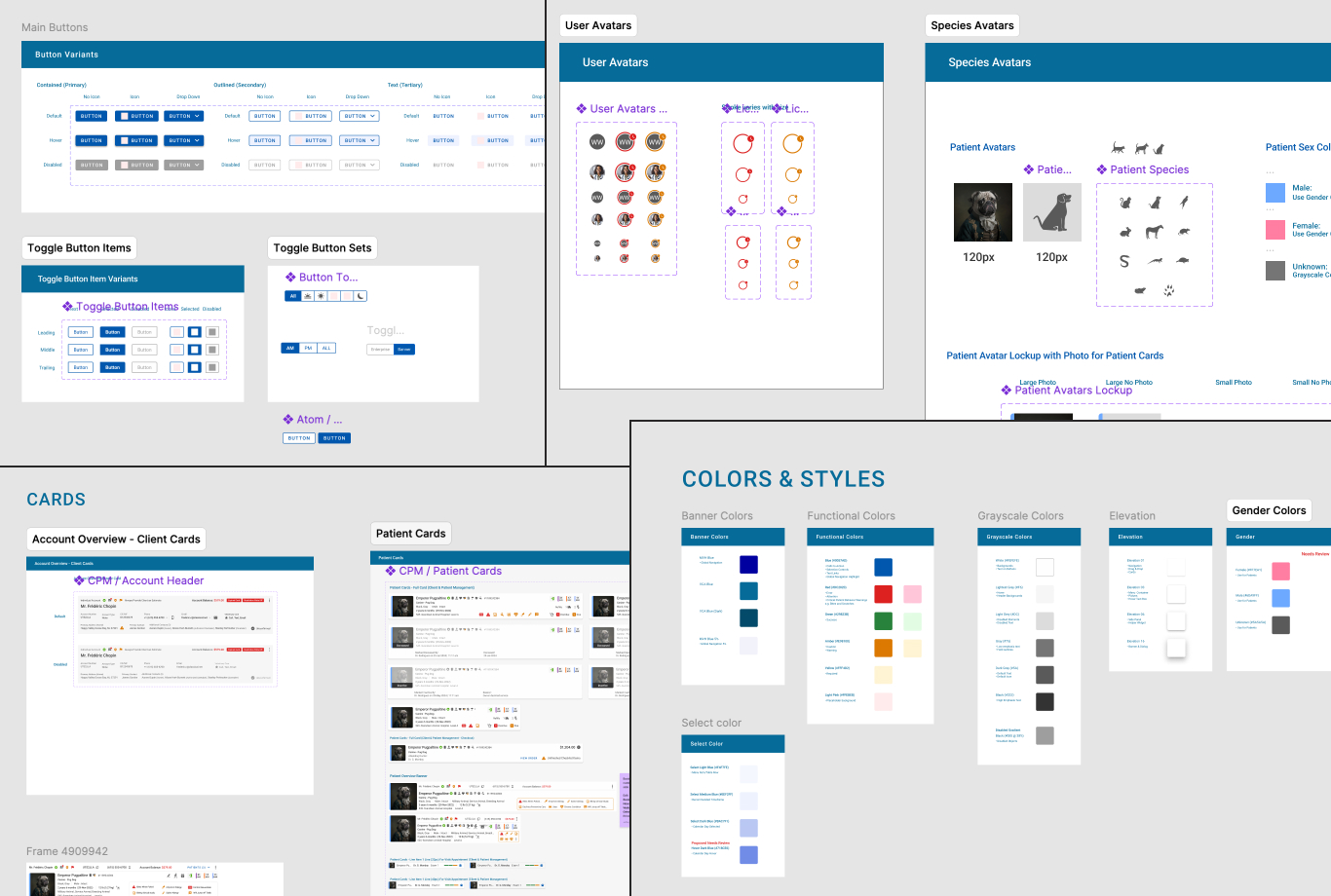
Design Philosophy and Strategy: We based our visual and experience aesthetics as Clear, Concise, Respectful, and Human.
Our 5 principles guiding the Voyager Health User Experience
- Anticipate & Augment User Needs
- Foster Trust & Peace of Mind
- Support Individual Working Styles
- Seamless Continuity & Hand Off
- Optimize Task Prep & Information Access
With a focus on WCAG and ADA Guidelines and cultural/language support in 40 International markets. We regularly engaged in design rituals with cross-discipline and user feedback reviews to iterate on the Visual Brand and Voice. In additon these legal frameworks were adhered to and affected our design strategy e.g. GDPR, CCPA, CPRA, GLBA, EFTA,
Design Mechanics: The Design System is based on Material Design constructed the Atomic Design Model. The 10 member design team was responsible for adding components to the system following established design guidelines I helped create.
Final Visual Design for Phase I
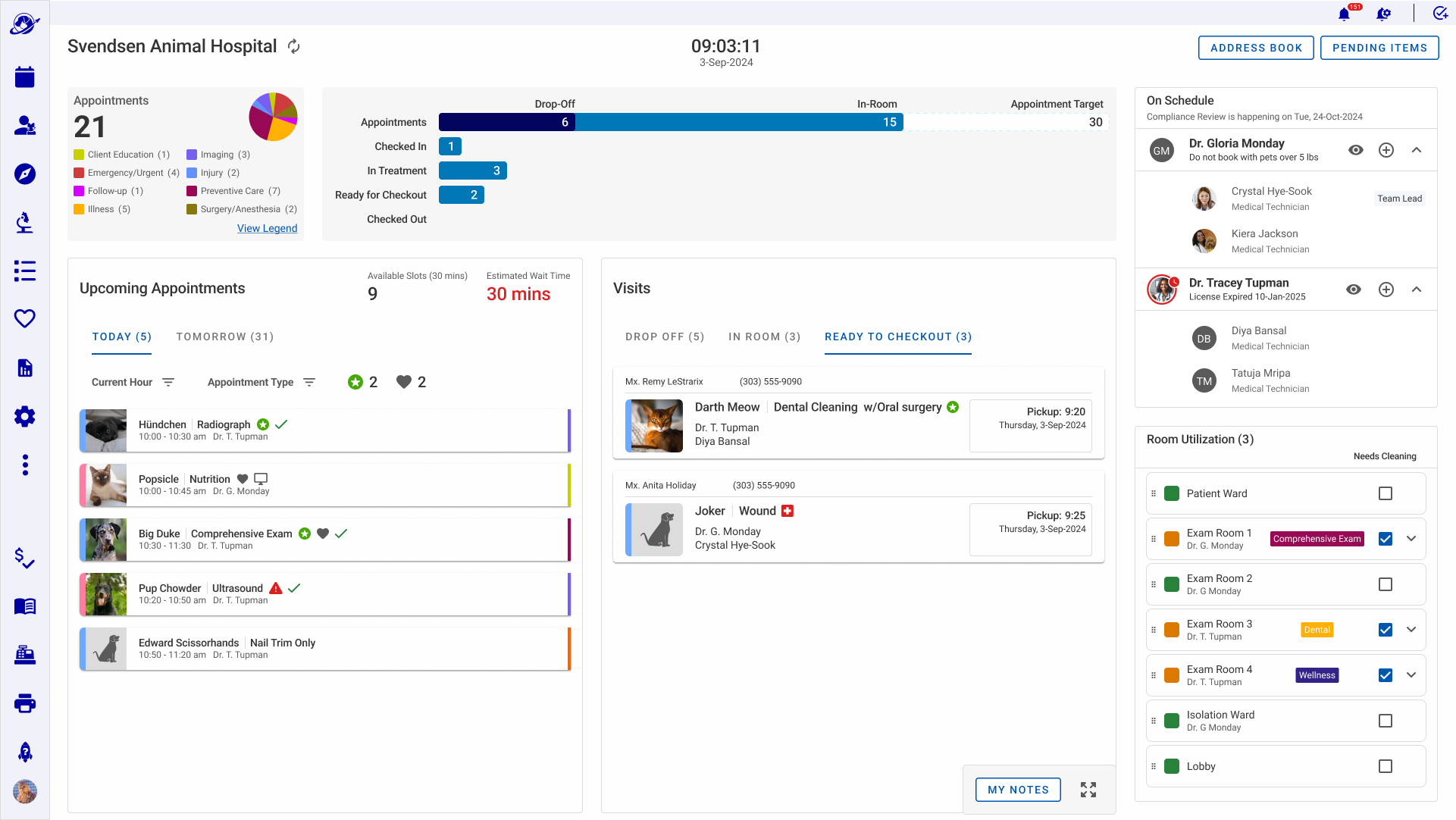
Figma Prototype
Impact
What I Accomplished (With Teamwork)
While driving the Product Experience and Design, I collaborated and led frequent design rituals and elicited feedback from Product, Stakeholders, and End Users to build the first Phase of the Operations Dashboard.
Results
- +5%
increase of proactive patient bookings from appointment/actual target rate - 5x
faster sucess rate in identifying patient journey status and physical location - +32%
success rate in optimizing room usage and prepping rooms - +21%
increase in SLA patient follow ups and task completion
Reflections
I had a lot of good ideas and direction that I needed to let go of to focus on a set of core features and get version 1 shipped.
Balancing the feature set and focusing on delivering value gets exponitionaly trickier when balancing between multiple PMs and Brand Stakeholders. Everyone wants something different to be surfaced.
Sometimes a challange when the captive audience is using exisitng software they are familiar with. Even if a new system has new and missing features and a well researched experience, it might be an uphill adoption battle, familiarity breeds comfort.