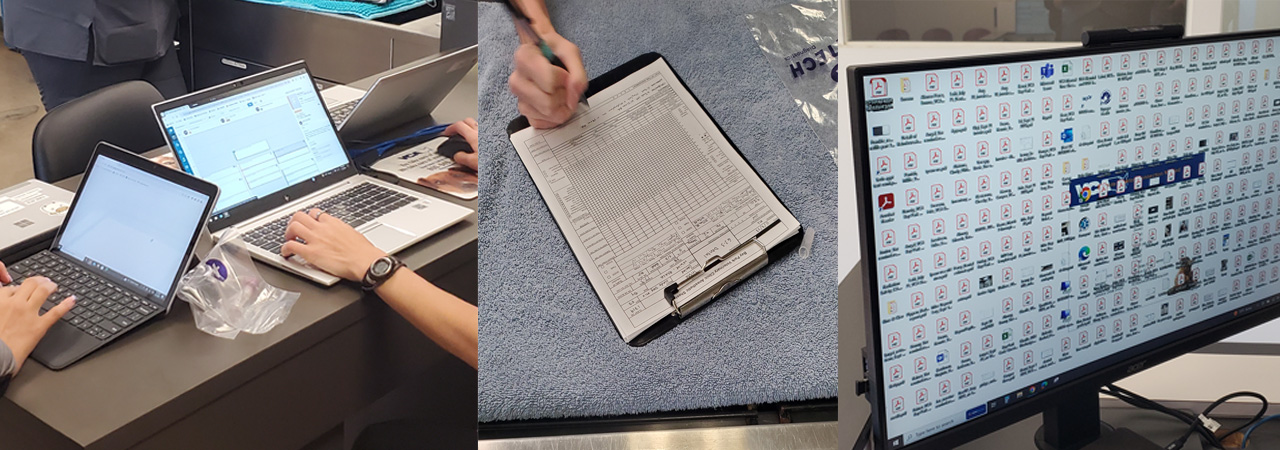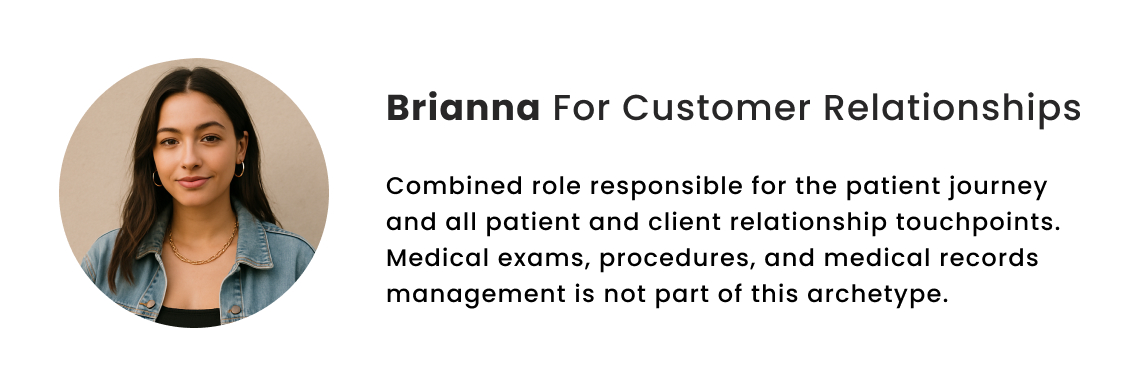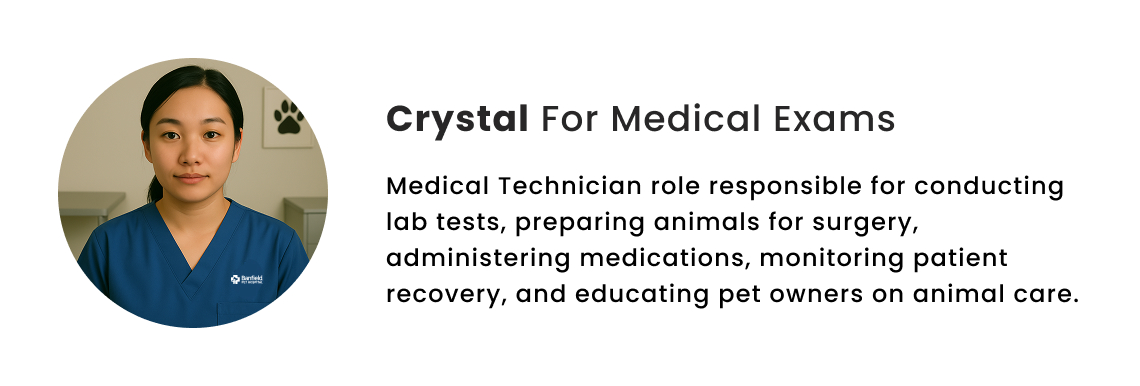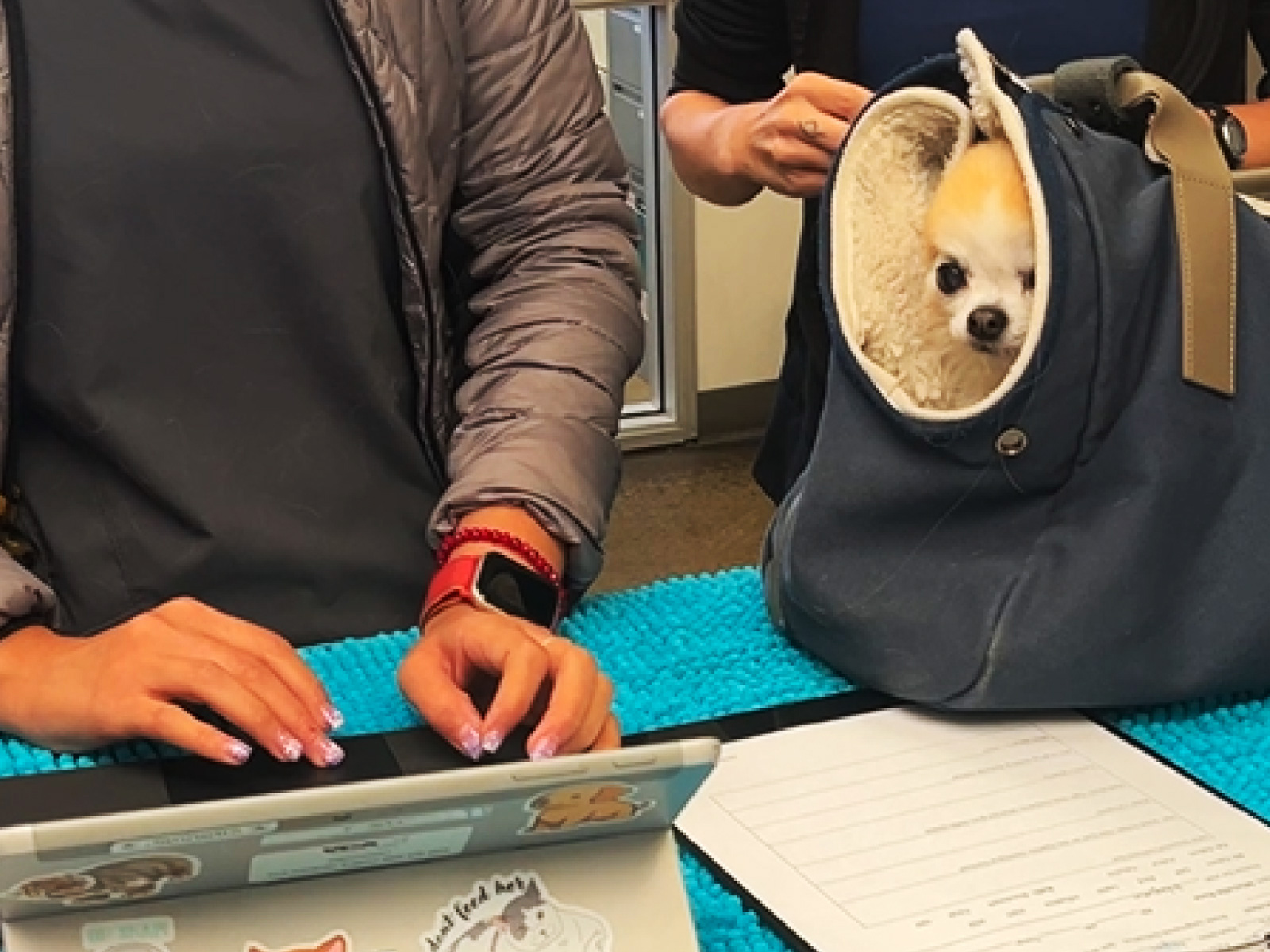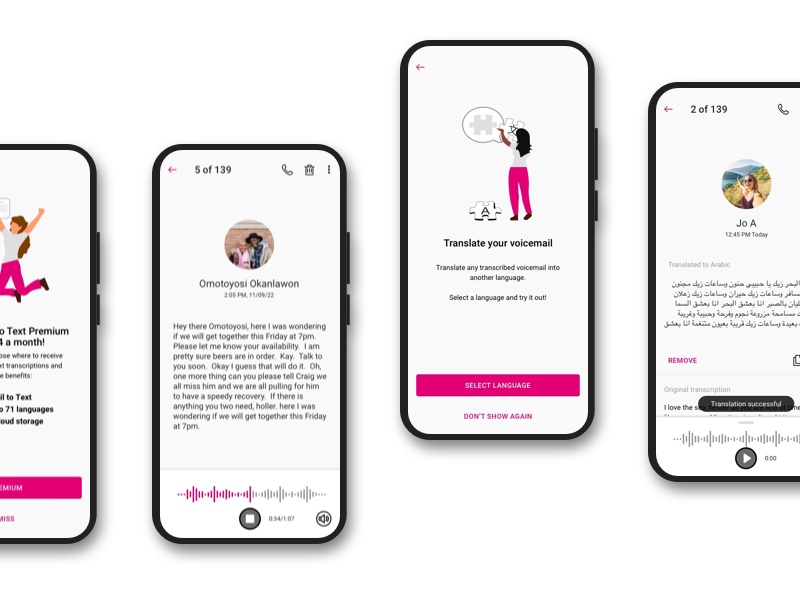Program Summary
Mars Veterinary Health is building a practice management application to support is worldwide veterinary practice and replace disparate legacy systems.
Type: Enterprise SaaS
Market: North America • Asia • Europe
Team: 7 Product Managers • 3 Technical Product Managers • 12 Designers • 37 Software Developers
Role: Sole Product and Visual Design • User Research on feature • Design System
Timeframe: 4-month Agile rollout - 2024
Challange
Design a wholestic view of key metrics for client accounting and patient appointments and identification.
Key Metrics
- Time to patient identification and diagnostics information
- Time to identify and solve wellness plan issues
- Discovery of all appointments of multiple pets
- Discovery of patient warnings and alerts
- Accessible Compliance (WCAG 2.0)
- Feature adoption
Results
- >2 mins
reduction in time per patient identification and diagnostics - 99%
success rate in identifing wellness isues in under 1 minute - 3x
faster in discovery of all patient appointments in an account - +15%
success rate in discovering patient warnings
How'd I get there?
Understanding the bigger picture
Voyager Health as a SaaS supports several retail brands within the Mars Veterinary Health business. Each with it's own processes and business goals. The largest being Banfield and VCA with 1000s of hospital operations in the USA, Mexico, and Canada.

Aligning to stakeholder goals, Banfield and VCA veterinary and business models were the primary focus to gain adoption of this product in phase 1. Each was using a different practice management application and the goal was to unify each brand onto a single platform.
Defining the Problem
The Account and Patient feature was underused and undervalued; the User Advocacy Team (UAT) and users were frustrated, and didn't find the feature set useful to their work flows.
Why?
- Problem 1
It missed opportunities to centralize CRM work flow by surfacing key points of information and features in one place - Problem 2
Stakeholders and product felt the visual design was not on brand and not very engaging to generate excitement and adoption with the brands.
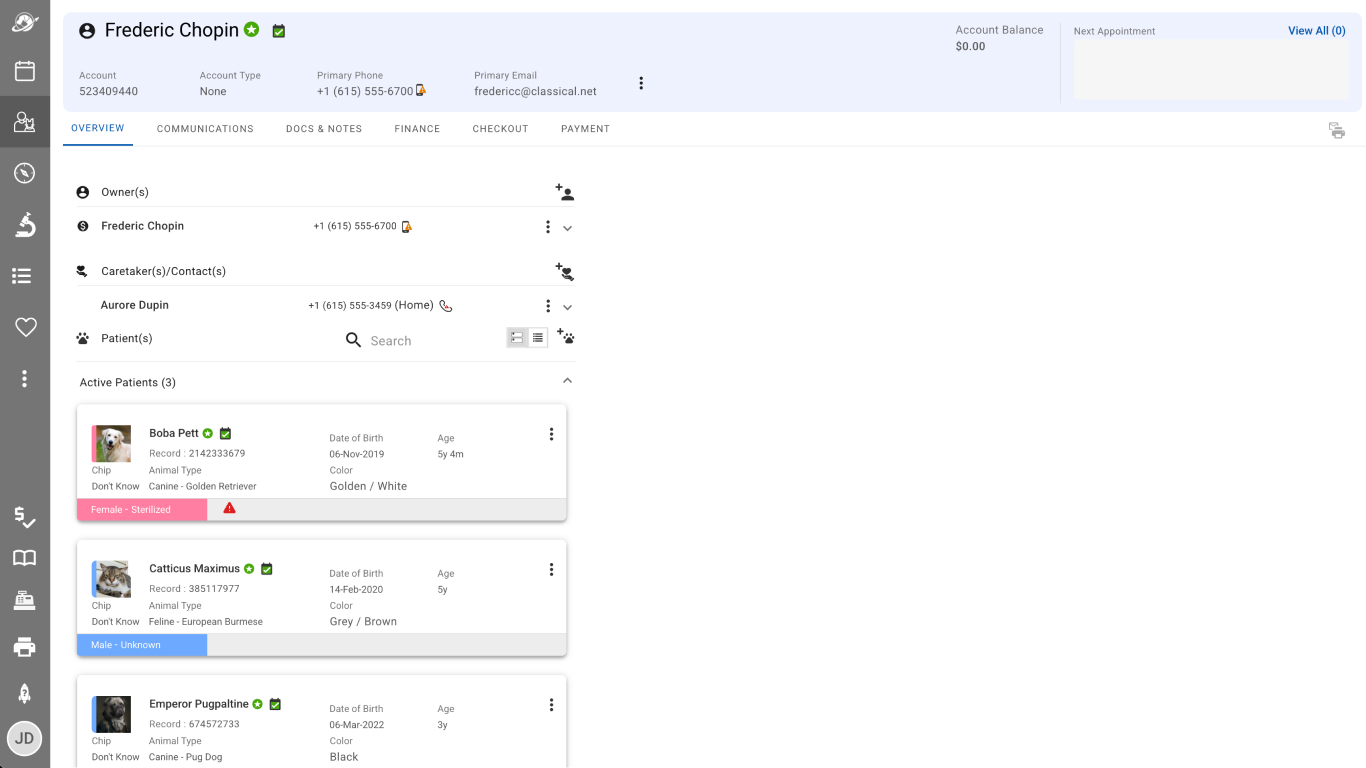
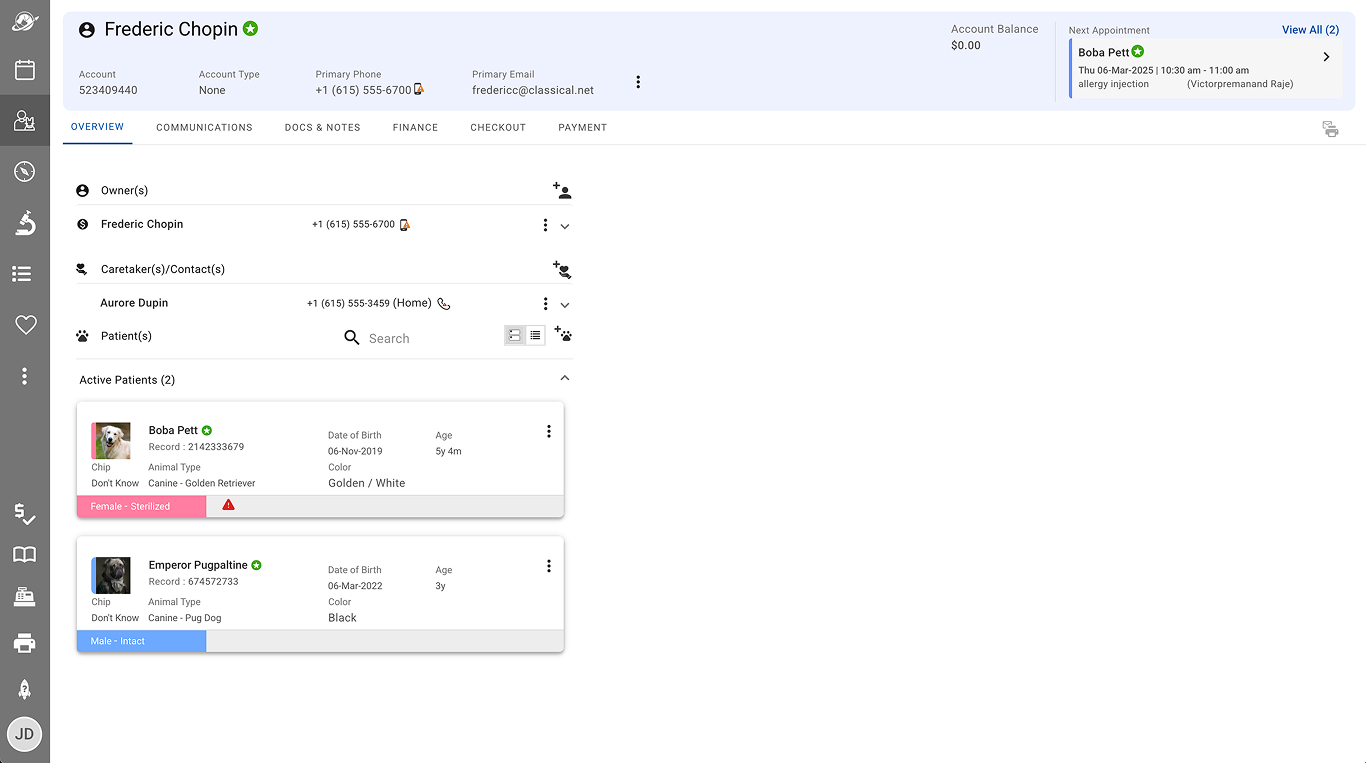
Why It Mattered?
- The domain is missing key features important to the Brands as measured against their work flows and needs. This will inhibit adoption.
- Business Stakeholders - There is wasted space and design lacks a visual aesthetic. There is potential to add features that would serve users and achieve our business goals.
- UAT (Former Veterinarians now Product)
Approach
Foundational Research and Discovery
How Does a Veterinary Hospital Operate?
Observing and interviewing hospital staff on location to understand their duties and pain points across several different sized veterinarian hospital brands.
Deep Dive on the research methodology

Putting a Plan Together
I found after a little research and fact finding it can be fast and cheap especially now with AI to wireframe some concepts with the right prompting to get a conversation going. Maybe a new riff on an old theme fail fast? Or Get the conversation going! There is a psychological concept that if you want help say or do something a little crazy and its easier to find people to correct you, versus help you. True in social media, true in fan faves like Stack Exchange and Stack Overflow.
Based on my research at the hospitals and consulting with the Feature PM to align with business goals we focused on these 6 features.
- Consolidate frequently referenced information in one location
- Appointment information for the account
- Wellness Plan Status Information (Main Revenue Source for 1 Brand)
- Top Level Due Items and Health Information
- Top Level Client and Financial Information
- Top Level Client Communciations
Visualizing These 6 Features
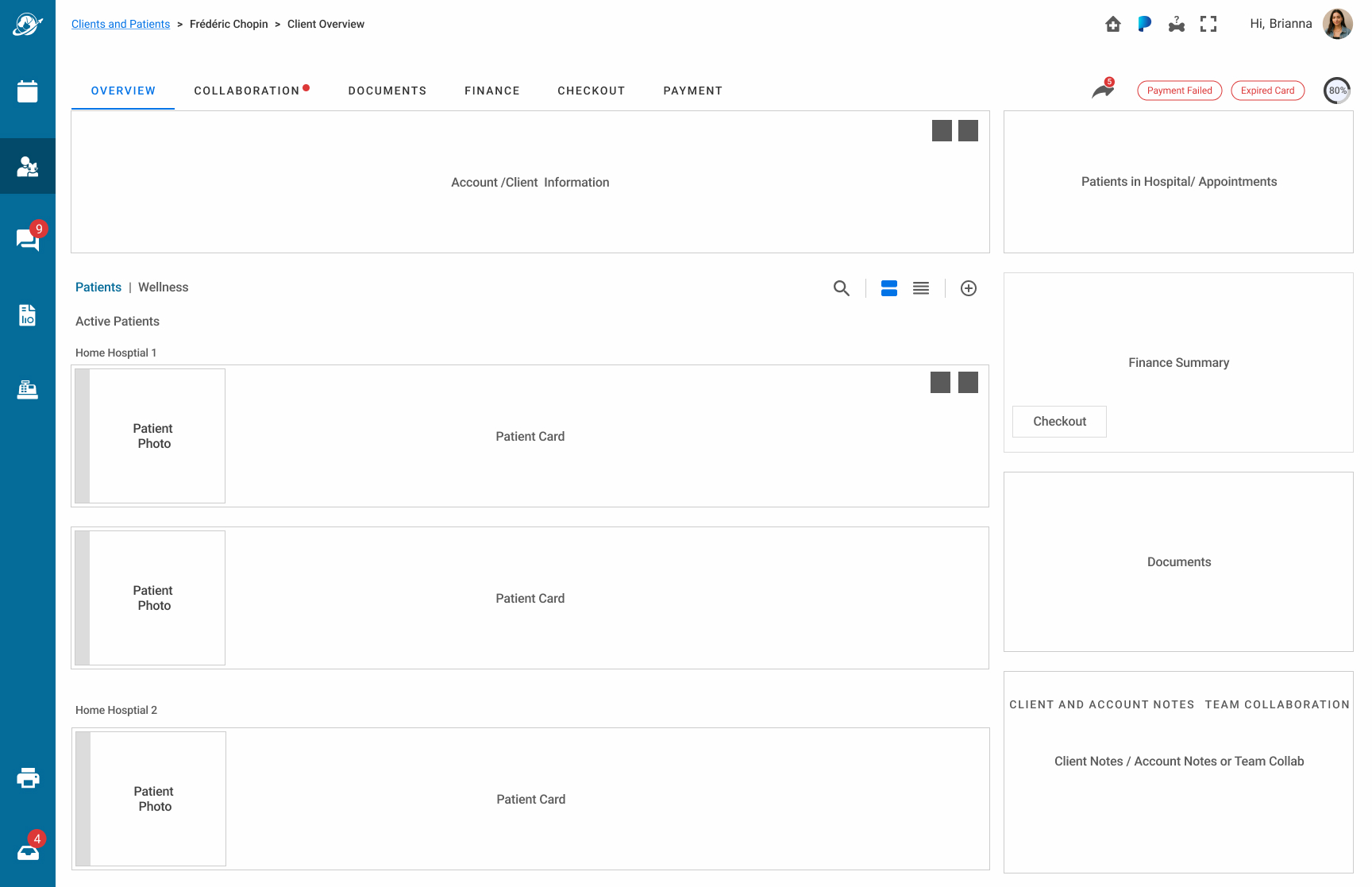
Defining Problem 1: What Features Does the Hospital Staff Need?
I started to ideate with the UAT Team (Made up of former: Client Relations Managers, Hospital Administrators, and Veterinarians), and the VP of Technology on what the Account and Patient Overview domain needed. What will make this a successful solution? We card sorted this feature set to review with users.
Developing Context Scenarios
As part of the design exploration, I created context scenarios to aid in explaining the product features and design choices with the technical team, to align with APIs, backend coding, and set expectations for scoping.
A couple of examples: [maybe a carusoel here?
Execution
Product Design Solution
Which scenario has the most value?
- Wellness Plan Balance
Accounts for 90% of revenue for one of the target brands, so information display in critical as it affects lost revenue and denial of service.
For this project, I will only focus on the Wellness Plan design and product solution journey for brevity.
Contact me if you fancy diving into the other features.
The Initial Concept
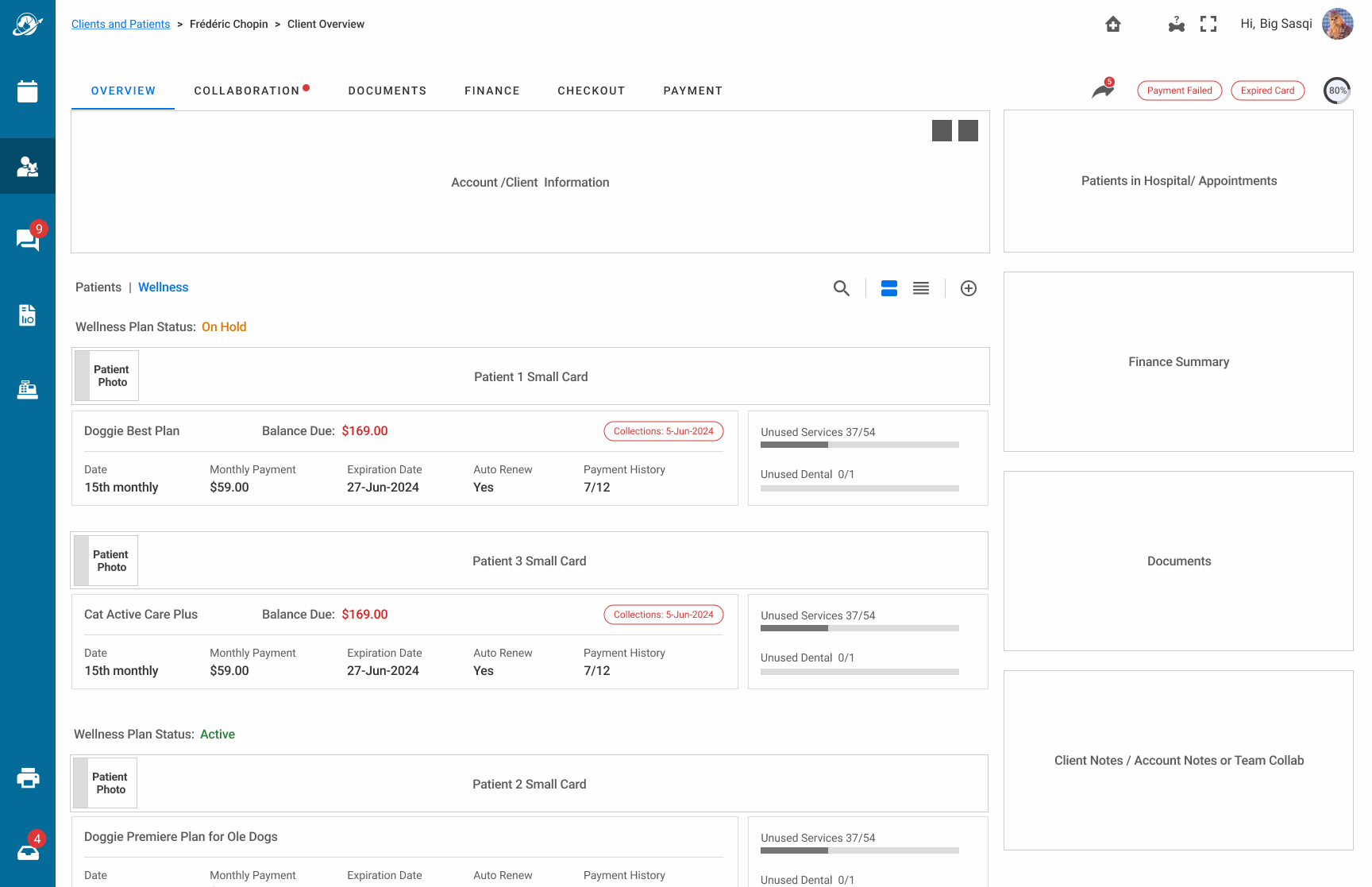
Design Choice
- Given the amount of information needed to be displayed on the screen for all features, the first idea was to make it a seperate tab from the patient list
- Layout choice was to make it scalable in the case of more than 3 patients. (<3 patients per owner is the 90% case)
- Data points were identified as the key information a user needs
Why Discarded?
- It felt disconnected to the patient list, even though the intention was to use patient photos to connect the plan to the patient.
- Users felt it was hidden
Moving to One Tab With Filters
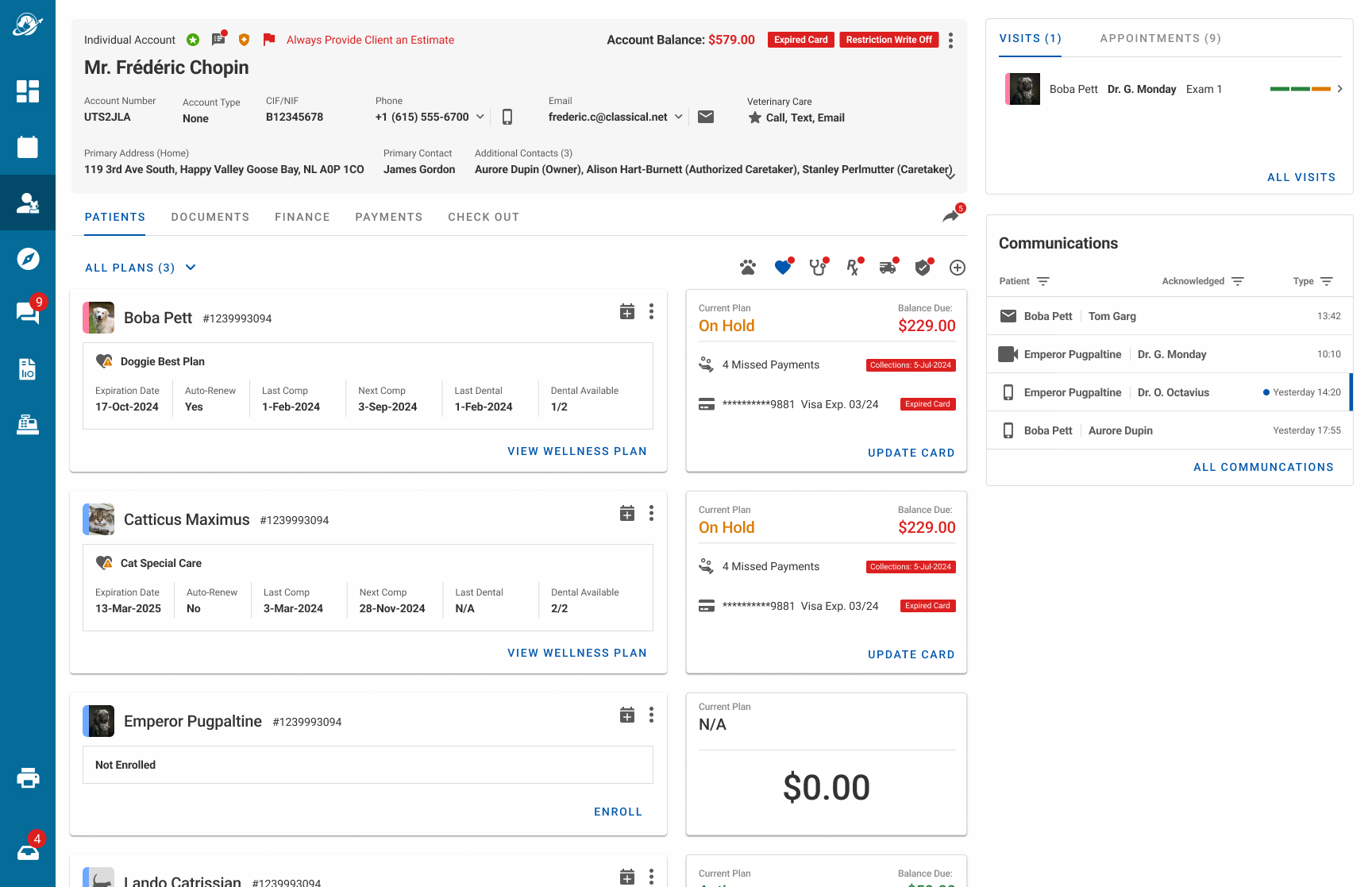
Design Choice
- Moved Wellness information to the main patient list. Along with medical and insurance inforamtion.
- Added feature content to help brand understand client's value to business and revenue opportunities
- Call to Action to understand why payment is failing and a balance is due
- Call To Action to enroll patient not on a plan
Why Discarded?
- While initially well recieved, Financial PMs and UAT thought the information took up to much real estate for the value
- Financial PMs confirmed the CC information wouldn't be available to all staff
Condensing to Expandable Cards
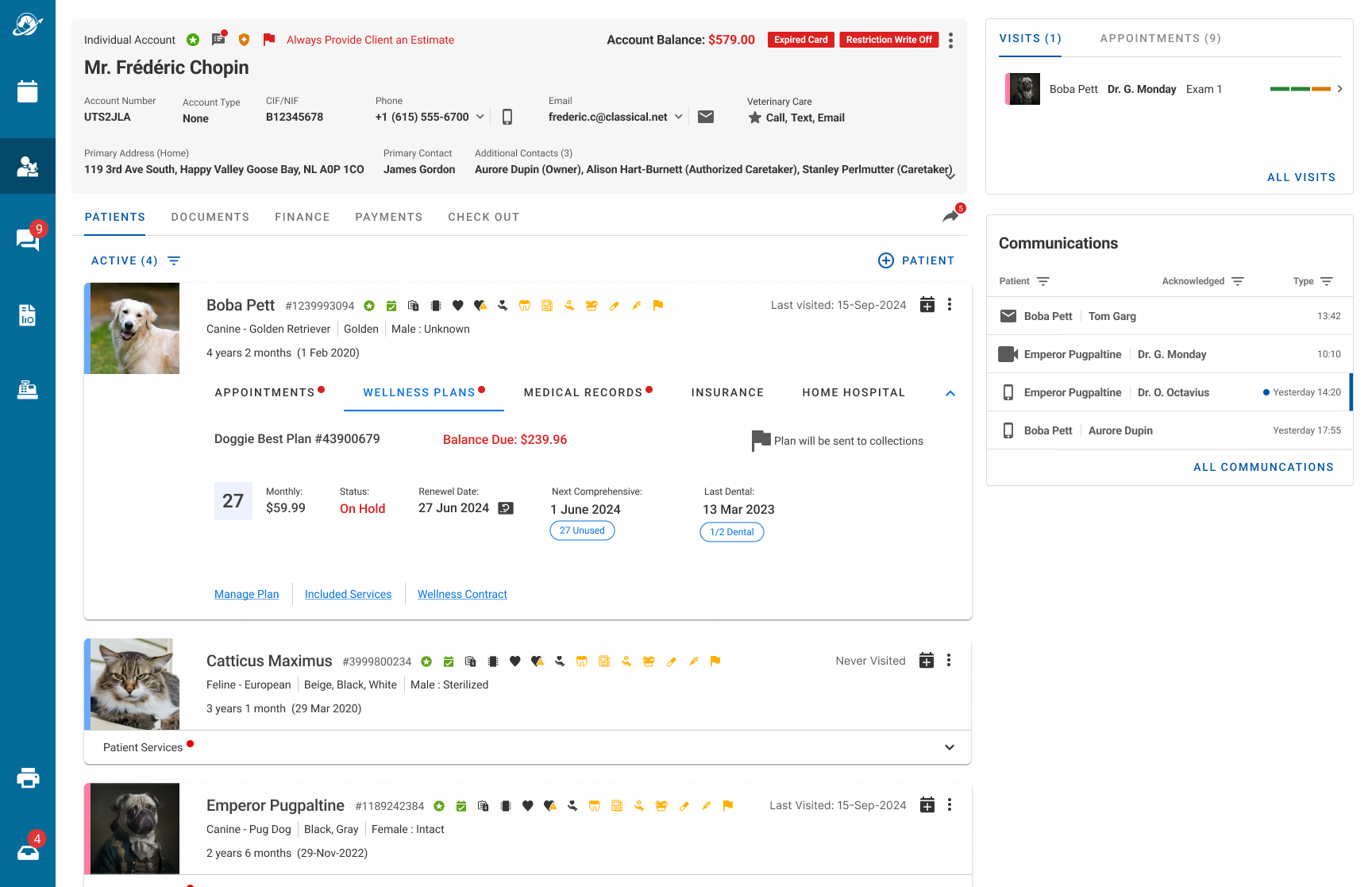
Design Choice
- Combined with other data on each patient card as an expandable option
- Used an icon to identify Wellness Plan status on Patient Card
- Simplified data points per user and product feedback rounds
Why Discarded?
- User still felt it was hidden despite not needing it all the time.
- Users didn't want to take the extra action to click to expose.
Right Column Widget and Simplfying Content
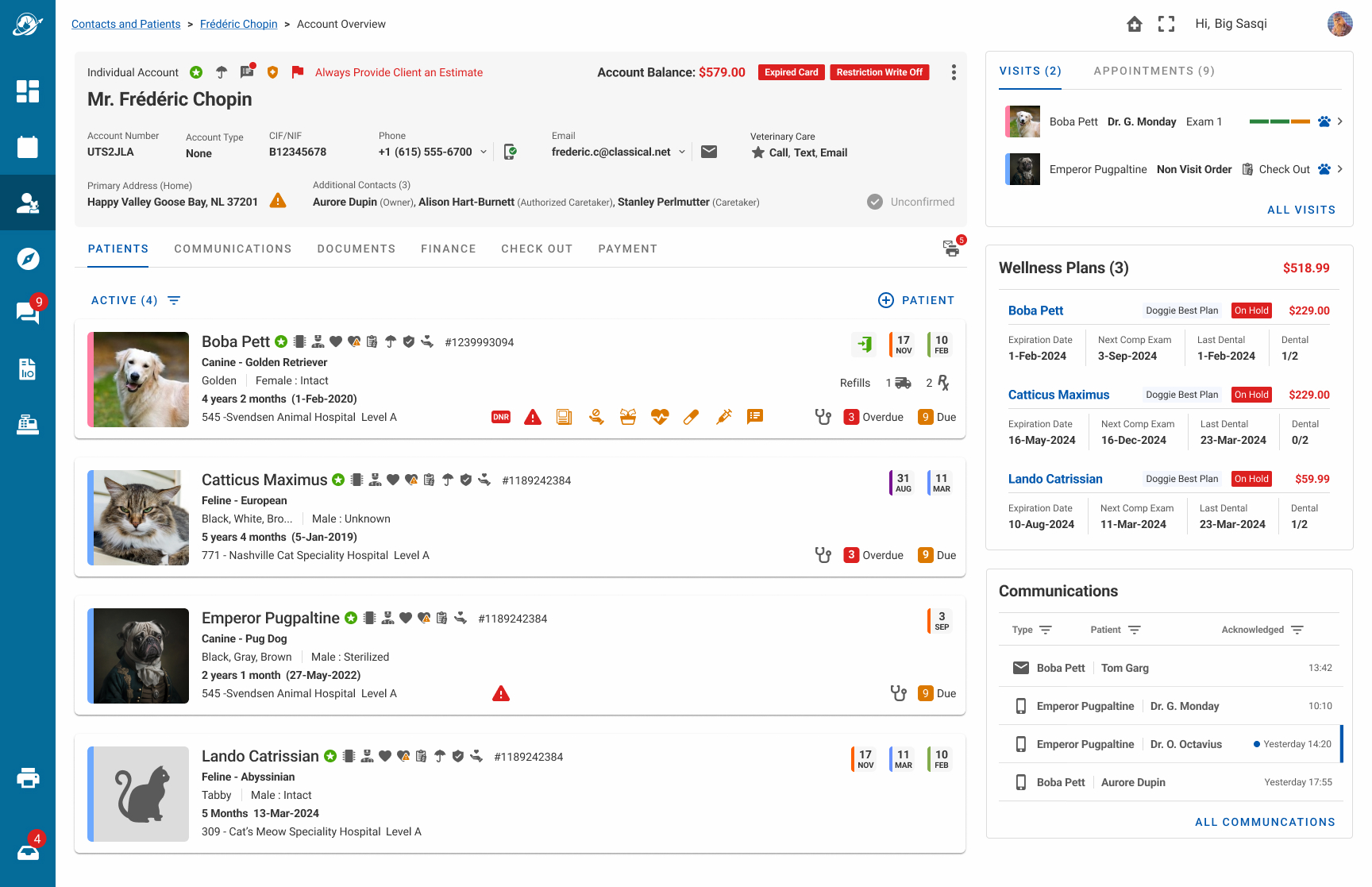
Design Choice
- Moved Wellness to a Widget in Right Column
- Used an icon to identify Wellness Plan status on Patient Card
- Used patient photo and name to match the patient to the plan
- Minimize content to statuses originally
Result
- Product and Users favored the simple status approach
- Users responded favorably to having Wellness visible all the time, without the need for interaction.
Achieved the MVP result successfully with quick iteration and cross-discipline team collaboration.
The key was to make sure everyone was heard and we could visualize together to gain consensus.
Visual Design Solution
Defining Problem 2: What Visual Aesthetic WIll Define the Product
While the Design System and Visual Language was a team effort, I drove four main elements.
1. The Base Visual Page Design
Headers and Columns Grid Layout (90% if all screens). Light Gray Background with slight Off White Cards.
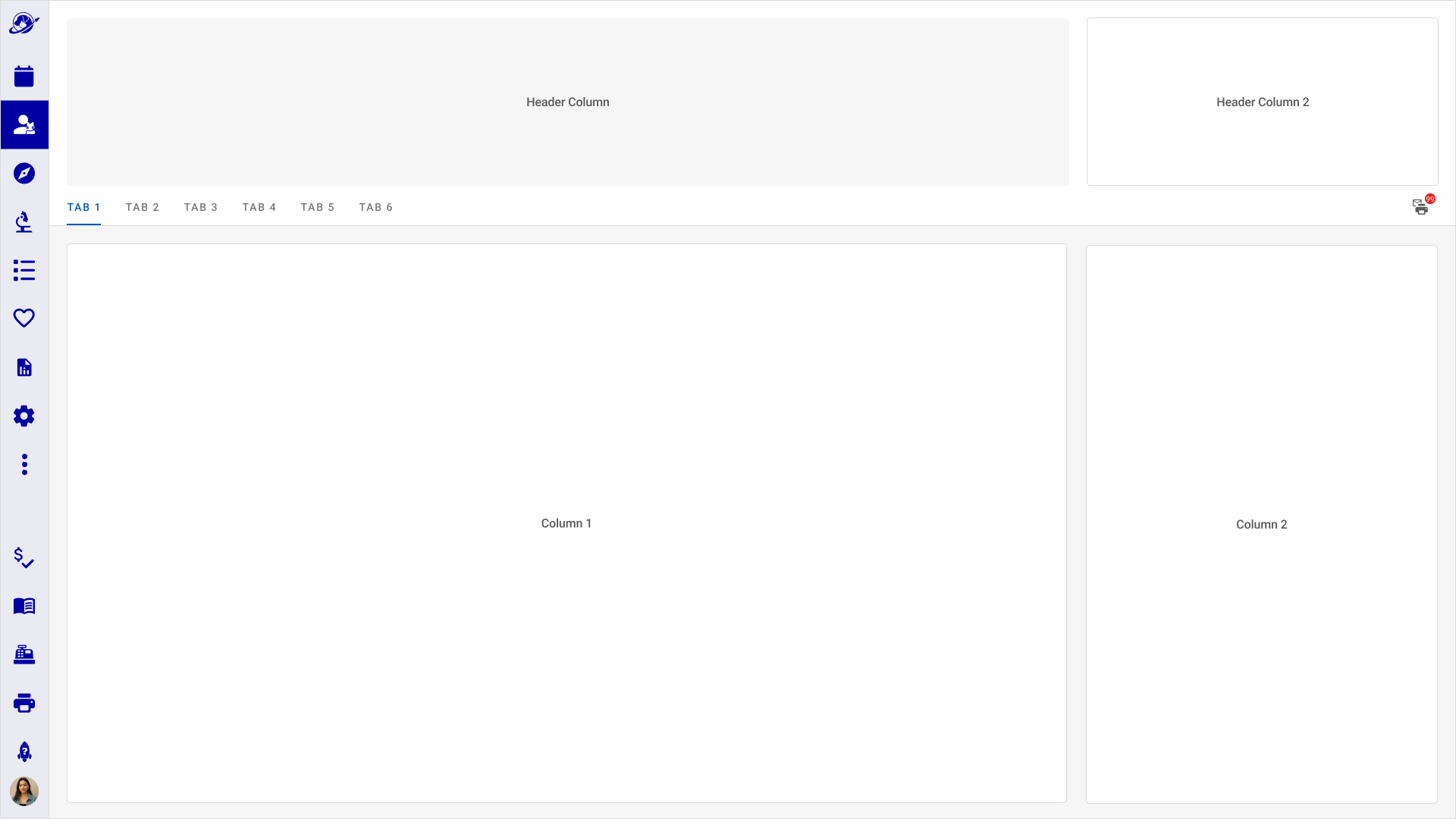
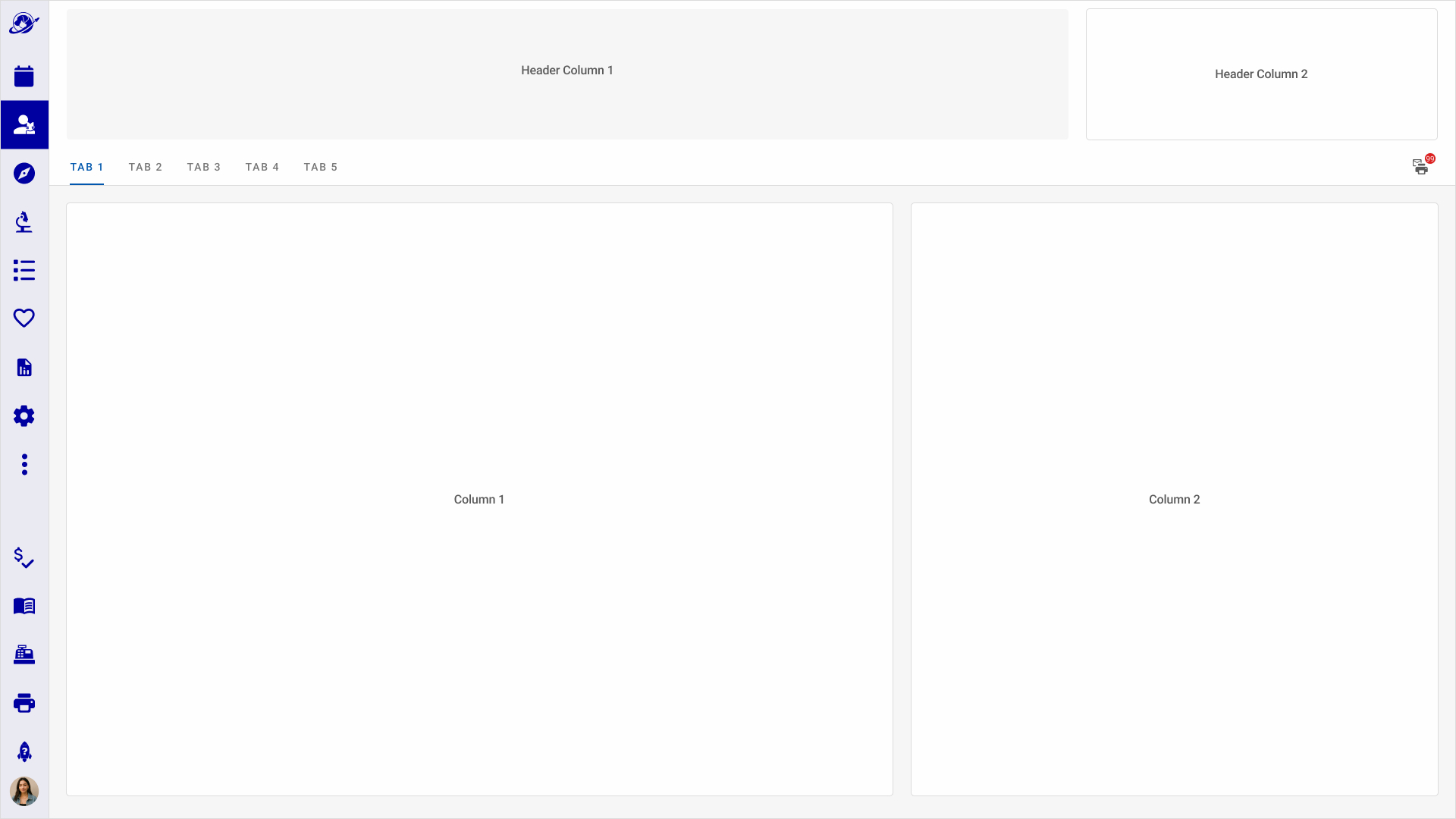
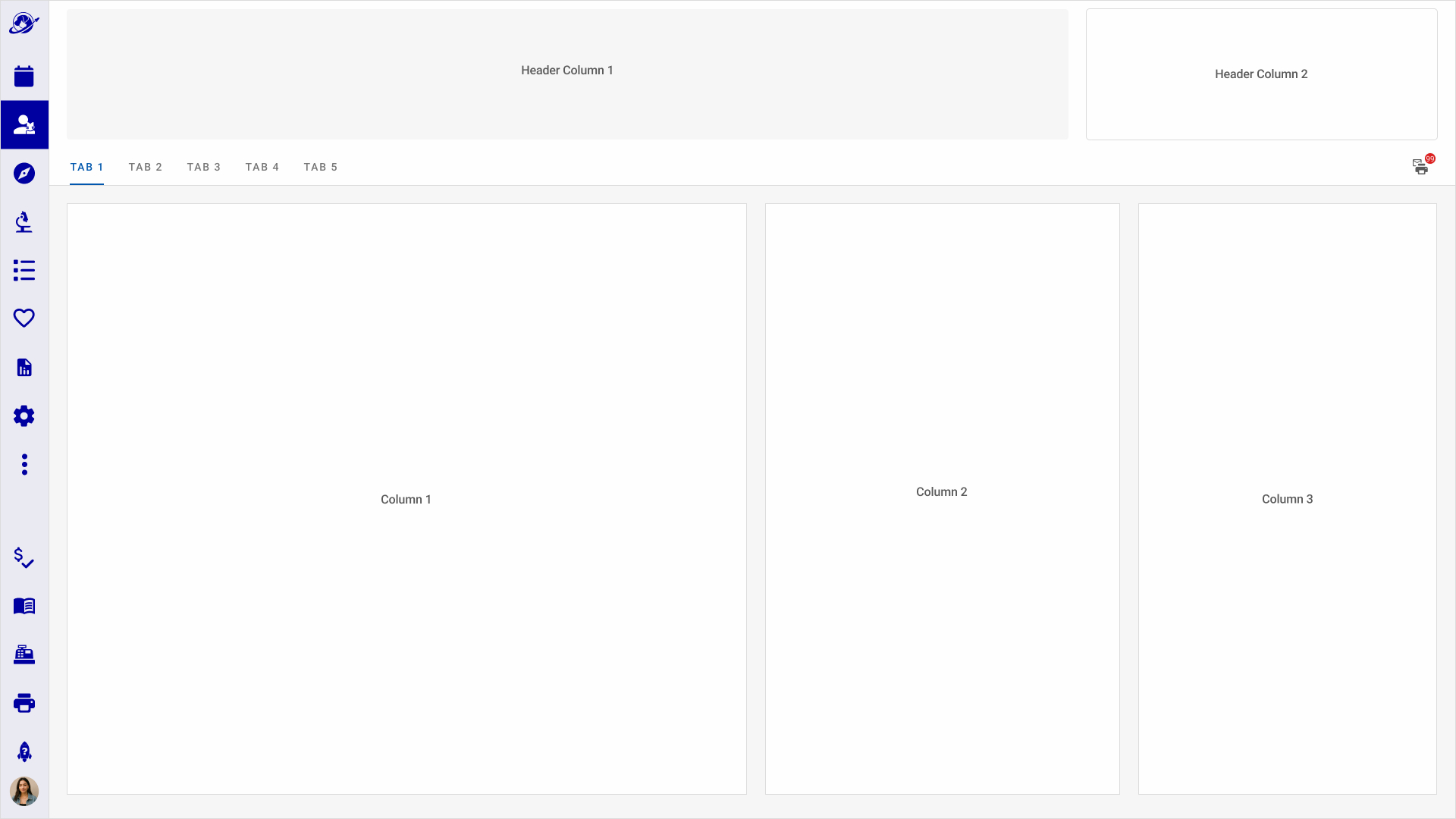
2. Illustrated Patient Avatars for Quick Species Identification
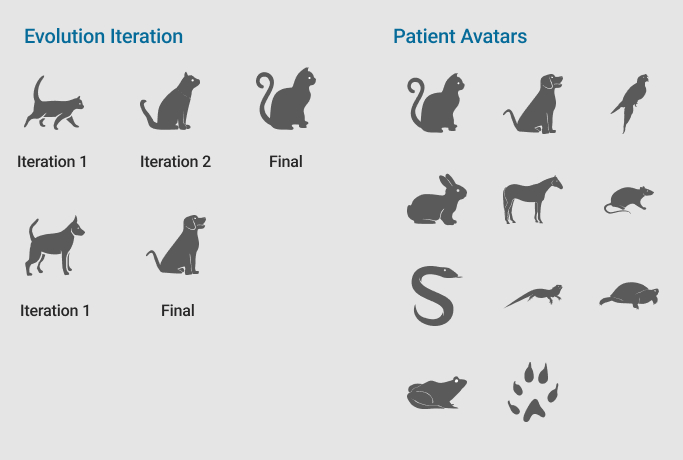
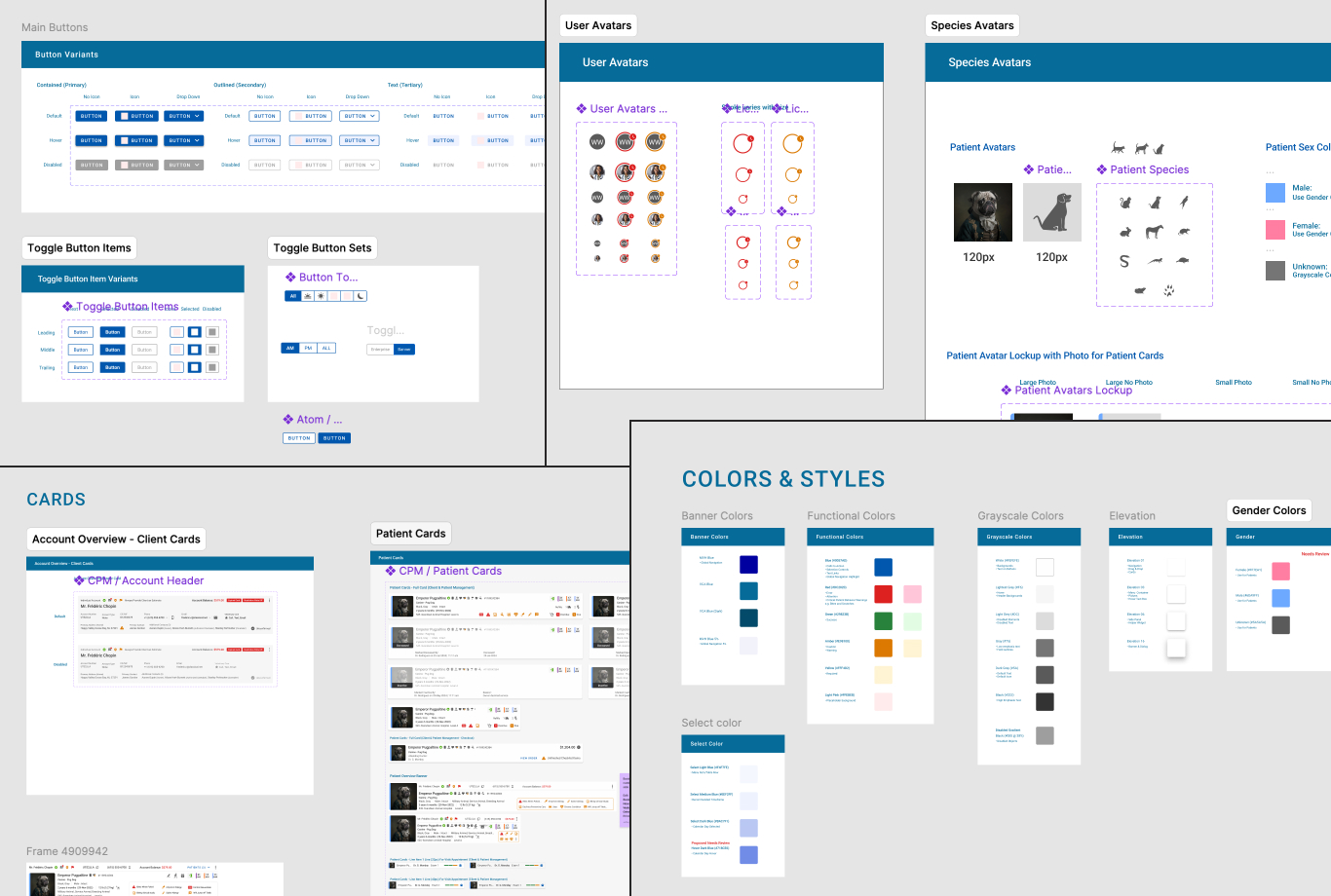
Design Philosophy and Strategy: We based our visual and experience aesthetics as Clear, Concise, Respectful, and Human.
Our 5 principles guiding the Voyager Health User Experience
- Anticipate & Augment User Needs
- Foster Trust & Peace of Mind
- Support Individual Working Styles
- Seamless Continuity & Hand Off
- Optimize Task Prep & Information Access
With a focus on WCAG and ADA Guidelines and cultural/language support in 40 International markets. We regularly engaged in design rituals with cross-discipline and user feedback reviews to iterate on the Visual Brand and Voice. In additon these legal frameworks were adhered to and affected our design strategy e.g. GDPR, CCPA, CPRA, GLBA, EFTA,
Design Mechanics: The Design System is based on Material Design constructed the Atomic Design Model. The 10 member design team was responsible for adding components to the system following established design guidelines I helped create.
3. Icon Set and Style
Standardize Icon Set and created a Design Ritual and Guidance Documentation for team to create new icons when needed.
4. Accessibility and WCAG Guidance
Established a Design Ritual around Accessibility Testing
Accessibility Documentation in Zeroheight
Final Visual Design for Phase I
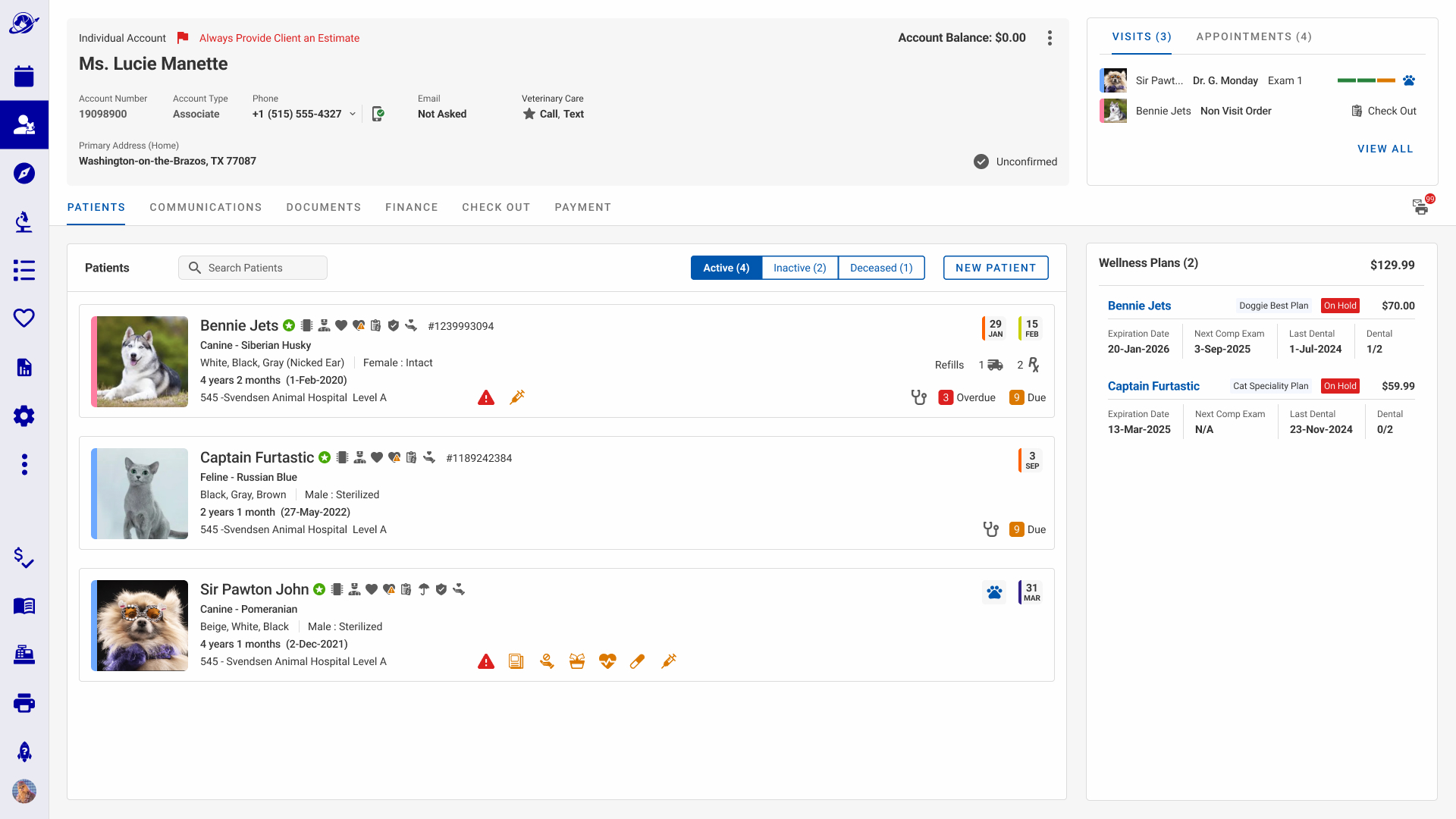
Figma Prototype
Impact
What I Accomplished (With Teamwork)
While driving the Product Experience and Design, I collaborated and led frequent design rituals and elicited feedback from Product, Stakeholders, and End Users to build the first Phase of the CRM Account and Patient Overview.
Results
- >2 mins
reduction in time per patient identification and diagnostics - 99%
success rate in identifing wellness isues in under 1 minute - 3x
faster in discovery of all patient appointments in an account - +15%
success rate in discovering patient warnings
Reflections
Balancing the feature set and focusing on delivering value gets exponitionaly trickier when balancing between multiple PMs and Brand Stakeholders. Everyone wants theit feature to be surfaced.
The design strategy direction from leadership was to provide a couple of different design solutions to each problem. This was maybe a little more time consuming, but it paid off in consensus building.
Sometimes a challange when the captive audience is using exisitng software they are familiar with. Even if a new system has core and additonal features and a well researched experience, it might be an uphill adoption battle, familiarity breeds comfort.
Success of this rollout led to enhancing Voyager Health with the Hospital Dashboard feature.